About the PlutoDVB patch
I offer a patch for PlutoDVB (since the 22/08/2020 alpha version which uses the firmare analog device, version 0.32).
You can find here the different patch versions. You install the patches at your own risk of damage, no warranty is associated with the softwares. Also for the new hadware revision D of the Adalm Pluto, for PTT switching via GPO ports, you will find also on this page patches for last 0201 firmware and perseverance 0303 version.
You can comment on this page (only in english), and report any problem you would have noticed. Please clearly specify the versions used (basic firmware and patch). It will be used to improve the software.
Since 18/02/2021, a new firmware is borned : PlutoDVB Perseverance.
Patch, firmware versions
Changes
23/08 UII1
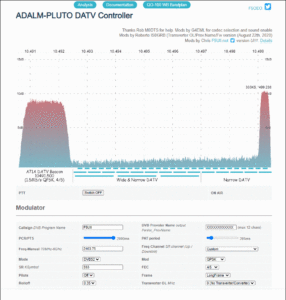

 BATC spectrum (only if client is online) – Thanks to the BATC/AMSAT-UK ‘s fabulous reception and streaming installation, we benefit from the spectrum of the real-time television transponder, broadcast over the internet.
BATC spectrum (only if client is online) – Thanks to the BATC/AMSAT-UK ‘s fabulous reception and streaming installation, we benefit from the spectrum of the real-time television transponder, broadcast over the internet.- Change transmit frequency by click on a channel
- Up frequencies added to Robertor’s channel list
- Reboot command
- Restore firmware by deleting added patches
- Some html format compliance mods (bolded odd columns, uniform presentation of units in the table, adding a tab icon on Controller page)
27/08
- Bug Correction : When click on the spectrum, calculation with Local Oscillator (transverter) is used to calculated IF.
- 25% width colums table, Button and slider designed in standard colors


29/08 UII2
- Minitiouner Receiver control by clicking on a channel of the spectrum with its setup fields and Help tab – Even if the patch is includind in 2908 Alpha version, is not currently functional
- Retractable spectrum
12/10 UII2.1
- Saving parameters operational (Spectrum & Minitiouner Receiver control panel)
- Minitiouner steering operational
12/10 UII2.1c
-
- Adding the gateway address in setup (one reboot is necessary after applying Setup).
- Help description completed
19/10 UII2.2
- Copy to clipboard the RTMP URL string (Access by clicking on horizontal bars channle of QO100 spectrum)
- (In dev : button independant of the spectrum)
22/11 UII2.3
- Multiple modulator memory (tabbed system) big program evolution🤯
- Transmission time counter with totalizer of the switchover and duration
- Internal temperatures of the PlutoSDR (Suggested here on a comment by Greg SV2RR)
- Focus on null packets on the analysis page, with some formatting
- Github commits history on Documentation page
29/11 UII2.4
-
Right click on modulator profiles, gives 4 features:
- lock the profile
- unlock the profile
- Duplicate the current active modulator
- Copy of callsign, program name and power from the active modulator tab to all unlocked profiles
- Two keyboard shortcuts on the Controller page
- F9 : Apply settings
- F10 : PTT toggle
- Analysis page, reception image displayed with crossfade
- Release Notes on Document page
- Formatting the columns of the files contained in the patch
Perseverance
A new version so that DVB DATV become more instinctive.
Features of perseverance version :
- Plutodvb can be controlled by the IoT (internet of things) protocol MQTT. See this dedicated help page about MQTT PlutoDVB topics.
- A new setup page with
- Mode selector (you can switch to narrow band use while keeping a TS video stream in direction of PlutoDVB)
- Maximum Power limitation
- Power level conversion (absolute power translation)
- Startup position (auto-transmit at startup allowed/disallowed)
- Transmiting watchdog (soon)
- OBS Studio steering
- By clicking on a spectrum frequency channel (horizontal bar), the RTMP parameter line is paste directly in OBS Studio stream parameters
- two buttons are added on controler to steer Stream and Record in OBS Studio
Download
Patch UII2.1
Patch UII2.1c
Patch UII2.2
UII2.2 patch is also included in the PlutoDVB firmware 2110 : pluto.zip (26,6Mb)
Patch UII2.3
UII2.3 patch is also included in the
- PlutoDVB firmware 2711 : pluto.zip (26,6Mb)
- PlutoDVB firmware 2212 : pluto.zip (26,6Mb)
- PlutoDVB firmware 2312 : pluto.zip (26,6Mb)
- PlutoDVB firmware 3112 : pluto.zip (26,6Mb) (shortframe well managed)
Patch UII2.4
💾patch.zip Read carefully instruction below.
- PlutoDVB firmware 0201 : pluto.zip (26,6Mb) This firmware is also included new feature which is not part of the 2.4 patch (early part of 2.5) : Manual steering of the H265Box. Please report all in comments any malfunctions or improvements you notice.
Patch for PlutoSDR Rev. D hardware
💾 PlutoDVB Patch Detection Hardware Revision firmware 0201.zip : This patch must be apply on 0201 firmware for compatibility of new hardware Revision D of Adalm Pluto.
PTT issue fixed
+ 21/08/2022 : PTT (GPO port) switching was no longer working on the latest versions of SDR Console (Simon changed the power level for the stand-by state).
This patch include previous feature managing the Rev D hardware compatibility.
💾 PlutoDVB Patch Detection Hardware Revision firmware perseverance 00201 -v2022-08-21.zip : : This patch must be apply on 0201 firmware.
Perseverance
latest version usually available on firmware.hackhamradio.com/perseverance
- PlutoDVB perseverance firmware 2002 : pluto.zip (26,6M)
- PlutoDVB perseverance firmware 2402 : pluto.zip (26,6M)
-
- You can drive OBS Studio with PlutoDVB
- You need to install the websocket plugin to OBS Studio. (Remote-control OBS Studio from WebSockets Plugin – for download, see Install instructions)
- The main feature is, usefull when you are working in RTMP mode, to write directly in OBS Studio the command line with the corresponding parameters (Parameters/Stream/Server). This action takes place when you click on a channel (horizontal segment of the QO100 spectrum) . OBS Studio must be started before you load the controller page. You are also be able to activate streaming or recording from the buttons on the controler page.
- You can drive OBS Studio with PlutoDVB
-
- PlutoDVB perseverance firmware 0303 :pluto.zip(26,6M)
-
- Correction : on modulator change during transmiting, no more changes applying (current charasteritic stay the same, no MQTT send)
- You can now drive PlutoDVB by an external software via MQTT with plutodvb/subvar topic. The display will follow your request. Make sure that what is sent is compatible and correct. Here MQTT dictionary.
- Audio enhancement, re-encoded by PlutoDVB (does not work with an audio mono source)
-
Patch for PlutoSDR Rev. D hardware
💾PlutoDVB Patch Detection Hardware Revision firmware perseverance 0303.zip This patch must be apply on 0303 perseverance firmware for compatibility of new hardware Revision D of Adalm Pluto.
PTT issue fixed – OBS steering fixed
+ 21/08/2022 : OBS steering from PlutoDVB is now debugged (Thanks to Albert for alerting and testing)
+ 21/08/2022 : PTT (GPO port) switching was no longer working on the latest versions of SDR Console (Simon changed the power level for the stand-by state).
This patch include previous feature managing the Rev D hardware compatibility.
💾 PlutoDVB Patch Detection Hardware Revision firmware perseverance 0303 -v2022-08-21.zip : : This patch must be apply on 0303 firmware.
Instructions
UII2.1
(Thanks to Yves F4HSL 👍) – You have no more need to do this system commands with UII2.1c : in some circumstances, if your minitiouner is not controlled, it is necessary to add a right default gateway in the pluto.
Connect you to the pluto with SSH protocol (with a terminal like putty for example):
login as : root password : analog route add default gw 192.168.1.1
Where 192.168.1.1 is the adress of your gateway (router).
UII2.1c, UII2.2, UII2.3
On the controller page, upload the zip file by the “Upload a new firmware or new patch” section. Wait the reboot and read the Help tab.
The UII2.2 is included in PlutoDVB firmware 2110. Install the firmware.
- by the “Upload a new firmware or new patch” section, or
- by copy the pluto.frm file on the disk drive of your Pluto, that is connected on an USB port. Eject the drive, and wait several minutes that the firmware is written (processing detailed here)
UII2.4
⚠️ Can only be installed on the alpha firmware 2711, or alpha firmware 2212, or alpha firmware 2312
Other patch
The UII1 patch is included in main firmware version 2708 Alpha
Perseverance firmware
- You must clear the cache of your browser (CTRL + F5).
- Previous patches are not compatible with the perseverance version; consider deleting your patch already loaded on the Pluto
Do not forget to do [CTRL]-[F5] on your browser Windows: [CTRL]-[F5] Mac/Apple: Apple + [R] or command + [R] Linux: [F5]
Roadmap
Provide a auto/manuel selector for controling the picture definition of the black encoder h264/h265.- Copy frequency and also SR to modulator (right clic on spectrum)
- Add multiple minitiouner steering
- Longmynd steering
Tabs modulator for transmission memoriesDisplay temperatures of PlutoDisplay % of null packets on controller pageSteering manualy the definition and video rate of encoding H264/H265 Chinese encoder (and why not an Automatic control of the video stream bitrate according to the null packet rate).- Automatic Steering Minitiouner from channel to channel (scanning)
- Dynamic text generator for insertion in OBS Studio (Power with conversion, Callsign, Software version, Transmission characteristic, Transmission duration, …)
Backup (export) and restore (import) modulator profiles
Your feature ideas are welcome, in comments below. Not everything is possible, but don’t deprive yourself, write down your ideas.
GitHub place for developper
Evariste F5OEO have open a repository on github which will allow to enrich PlutoDVB with the help of developers and contributors like me.
Help or donate
you can help me to continue the developments and projects around plutoSDR, You have the choice of one of three ways to do this
Amazon wish list
by making a gift purchase of an item from Amazon wish list.
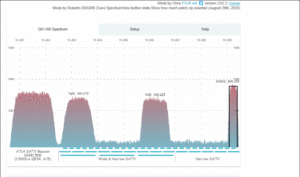

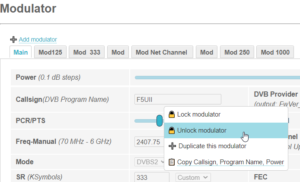

The up-dates look very good and should make operation simpler for many to operate.
I have one question, relating to using the BATC spectrum on the control webpage, how can one disable this feature even when on-line? One may think that it is a good thing, but, when I use Rob’s QO-100 Quicktune to send messages to Minitiouner or Longmynd this means I have to have two instances of network connections to the BATC wb server so using more bandwidth then really necessary. So the option to disable this feature for selecting the transmit side could be useful. There is still the drop down box to select transmit frequencies or the custom option.
It would also be beneficial if transmitting on other bands such as 23cms and 70cms DATV to switch it off.
Hope I have not missed such as tick box.
Adrian
Thank you for your words of encouraging.
You didn’t miss anything. There is no spectrum disabling feature in this 2308 Alpha version yet, but I’m taking your proposal for a next evolution.
We are studying the possibility to directly drive the minitiouner from the spectrum of the BATC. That will surely interest you. I take this opportunity to thank again AMSAT-UK and BATC for the digitization and streaming of the wideband transponder profile. It is thanks to their station, its investment and its maintenance that we can collaborate on new very interesting projects.
Thanks Adrian for the ideas
Driving multiple receivers such as Minitiouner or Longmynd could be a good idea, I drive two separate receivers on my own system. But again thinking along the same lines of it could need to be disabled when not operating on QO-100.
All I can do is thank all the developers of the Pluto system for DATV.
Adrian
why not get spectrum from pluto rx port instead of using internet traffic??
connect pluto rx and minituoner together to same dish and you can use both together … so why not also use pluto rx port to get spectrum?? (no internet needed then)
Christian I tried the new patch for minitiouner but without results …..😯
I works by many other users of firm 2908 alpha. What version are you using ? Have you catch some error in the console of your browser (F12 key) ?
add on Pluto : route add default gw 192.168.1.1 eth0 ( Source F4HSL)
Thanks Christian,Yves
hmm … why not just use the pluto rx port to get the spectrum?!? no need to have internet then … and its not needed to send the complete receive transponder bw over the pluto usb bus … only do a “rough” scan is enough
THAT would be much better in my view … get spectrum vom pluto rx and set minituoner that way .. not get the spectrum from batc but receive on your own
To have the last patch working it is necessary to add a right default gateway in the pluto, since the socket connection toward the minitioune is made by the Pluto with PHP.
For example with SSH : route add default gw 192.168.1.1
Where gw is the adress of your gateway
I would like to thank again Christian for his work and this blog. This is an example of the OM spirit !
As F6CHK-Roland said, the route command used above for the Pluto to allow minitioune access only works if the Pluto is on the same subnet than the lan gateway (like 192.168.1.xxx), this is usually the case if the Pluto is connected directly to the lan via Ethernet. If the Pluto is connected via USB, it is on another subnet, usually something like 192.168.2.xxx, so it cannot access directly to the gateway and reach the minitioune or internet traffic. I think one should enable some bridging/routing rules in the host PC (windows or Linux) for this. Still some work to do for understanding precisely all that stuff 😊 a linux network specialist should be welcome here !
hmmm i think MUCH better would be no internet traffic at all!! USE PLUTO to get the spectrum … NOT internet!! … pluto scans the band and sends spectrum to the app and you then tune your minituoner that way … i still hope THAT EVARISTE ADDS IT THAT WAY!
why do you need to SHOUT ? The next time, I will stop approving your comments.
If you do not want to use the internet ressource, you can put the spectrum off.
And if you were a bit curious you would have noticed that the project is already in progress for receiving the spectrum with the pluto. Have a look to http://pluto/rx/wb.html
Sorry that was not meant as shouting, I did not want to step on your toes 🙂
So lease forgive me that fault … its not meant as shouting but highlighting
I was not aware that the project already is going in that direction (a sidenote: the link you sent did not work) but thank you for the info
73
Replace pluto by the ip address of your plutoSDR.
the idea is most likely to exploit the developments of DJ0ABR. For the moment it is only a test… I don’t know if it will succeed to be integrated in the pluto (with everything else!).
Dear F5Uii:
I am Jabi, ea2aru. Firs, congratulaions for your excelent work. But…. I have one problem: Is impossible upload patch.zip how you explain ( I have lost the alimenation part in USB port for upload patch … but is possible upload in *frm mode. Is possible, please, send me the last version (Patch UII2.1c) on *.frm mode?
73,s de Jabi, ea2aru
petorrin@euskalnet.net
Jabi,
For moment, my patches (after version UII1) are not included in any compiled firmware for the Pluto (frm file that you are hope finding). For running this 2.1 or 2.2 patch, you must first off all install the 2908 alpha firmware (download link on your pluto) and then, from the Controller page, section ‘Upload a new firmware or new patch’, upload the patch.zip file.
That’s all.
73 Chris
Dear sir:
I am Jabi, ea2aru, and I have one trouble wih my Pluto: not is possible upload patch.zip but is possible upload *.frm to it. If possible, please, convert me the patch.zip to *.frm for upload it with last version(UII2.2) on my Pluto?
73,s de Jabi, ea2aru.
Jabi,
Now a 2110 version firmware included UII2.2 patch is available on this page.
73 Chris
Congratulations!!! The new *.frm is 100% ok running in my Adalm-Pluto.
73,s de Jabi, ea2aru.
Excellent work, the new firmware is running fine in my Pluto, all new additions are very helpful Congratulations to all the team!
A feature idea is to reads zynx and trx temperatures and display the values in the control page.
Best 73’s
Greg S , SV2RR
Yes … good idea to read both temp,
but tested now half a dozen pluto and all show zynx temp 20 degrees high.
Alberto added that (found by me) offset in satsagen (newest beta) and Simon also uses that same -20 on the temp readout in console (after i sent him the code he added zynx temp … trx temp was already there) … also newest beta 🙂
With -20 added the temp of trx chip and fpga shows nearly the same from minus 20 to plus 65 degrees C (yes i put my pluto in deep freezer and heated up with a hair dryer) … so i would call that “usable” for our needs
means … if you add a temp readout you also shoud add that same -20 degrees
a sidenote about my tests and moddings … pluto in plastic case heats up from room temp (21) to about 40 to 45 degrees … with passive cooling it stays a lot cooler (around 24 to 25 max)
why does it show +20 on all plutos tested?? that could be a non calibrated adc or wrong reference voltage …that offset is a usable workaround without further investigating why all plutos show that same wrong value
Greg, Thank you for your kind words, and your feature idea (and easy to code).
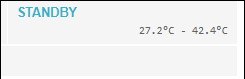
I have prepared the modification to display the temperatures. It’s ready for a next patch
73 Chris
Hello Chris
in your picture i see that your zynx reads high … Did you maybe forget to substract those 20 degrees offset??
Greetz Sigi DG9BFC
ps there is a reason why i reported my test results 😉
Sigi,
The temperature of xynq exploits well the offset and the scale returned by iio_attr as proposed by the analog device scripts. I don’t think I should reconsider the Robin Getz scripts.
73
Hello..
trying to get new 2110 to controll the minitiouner.
I have the minitiouner and pluto both connected via USB.
Cannot get the pluto.php to controll the minitiouner..
Live tune works fine…
Is there a way to contoll when pluto is conneted via USB e.g 192.168.2.2..
and pc is on 192.168.1.100…
Best regards benno
ps keep doing the great work…
Benno,
I did a QSO with Harry PA2HOS this afternoon who explains to me that for him, with the same configuration as you, the Minitiouner connected to USB piloting is possible;
I think that it can comes from the router which in your case does not authorize transmissions between networks with different address plan.
Here are some tracks to test:
– Configure the destination IP address of the PC instead of the multicast address.
– From a putty session, connect the PlutoSDR and check if the network allows pinging to the PC.
Look to the side of the main router to set up a rule allowing access to the pilot port of the minitiouner.
Hoping that this will give you some ideas on how to solve the problem.
73 Chris
Hi Chris, thank you for another excellent software tool you provide to us.
I am trying to drive the MT (minitiouner rx software) tune frequency through this but for some reason it will not save after hitting apply settings, or even trying to save to flash… I am running F5OEO alpha 2110. I do feel I am missing something here, but could not identify what?
Merci
Ed
PY2RN
Hi Chris,
Yes harry lives only 5Km from me and we meet very offten,
He informed me a working set and he used teamviewer to get it working here.
I also went into his system and checked my settings are the same..
Funny thing, he just told me 1 hour ago that his set is not working anymore.
This is what we found sofare.
In the setup the gateway should be set to the 2nd IP of the pluto. So default pluto to USB is 192.168.2.2 and the 2nd ip is 192.168.2.10. The gateway needs to be set at 192.168.2.10 in this case..
Than apply sould add a gw in ip rou in the pluto…
This not always works in the first try but needs to be applied inagain in the second apply (for normal TX settings..)
Next the PC Firewall needs to be opend on network 192.168.2.x and in win 10 this is really difficult.
I followed roberto’s guide to get the pluto connected to internet via the PC and am able to ping 8.8.8.8.
but not the PC and not the router..
But thats due to bad gateways in the PC i suspect..
So conclusion:
adding the GW in the pluto works but not allways..
checking with putty and “ip rou” if its there…
ping from pluto to pc 192.168.2.10 works…
Last thing what we found is aply seems not always to work as chrome refresh is not showing.
I do not have this issue on any other part of the pluto.php
Only on the destination IP addres…
So it is really difficult to change the Destination adress ..
Still thanks for the good job..
any pointers are appriciated..
Benno
“Next the PC Firewall needs to be opend on network 192.168.2.x and in win 10 this is really difficult.
I followed roberto’s guide to get the pluto connected to internet via the PC and am able to ping 8.8.8.8.
but not the PC and not the router..”
I have connected my Pluto in USB and i have no pb to ping 8.8.8.8 or set the minitioune via the spectrum of control panel.
After applying the settings from Roberto, the pluto is considered as a public network connected to your PC and is not allowed by the PC firewall to ping or access to your PC. So you have to grant access to minitioune for public network in the firewall settings. Just go to the settings in the firewall : grant access to an application, choose minitioune, and check the access from public network.
Then tou have to edit minitioune.ini and add your PC adresss for receiving commands (confudp address), as the multicast adresses are not routed, Don’t delete the multicast adress 232.0.0.11 just let both of them, and of course in the setup of the pluto control panel you have also to put your PC adress for controlling the minitioune.
That’s do the job !
73’s
Yves
Dear om:
If it is possible, please, send me the last version UI2.3 how your last “UII2.2 patch is also included in the PlutoDVB firmware 2110 : pluto.zip (26,6Mb)”. I have brocked Pluto and not is possible upload the patches. Only new firmware.
73, and many tnx for your travail, de Jabi, ea2aru.
JAbi, is being considered, but we still have to wait a few more days. 73
Hello Chris,
Thank you for UII2.3 patch.
Maybe there is a liitle bug:
Before applying this patch, I was successfully able to select QPSK with FEC 3/5 for my modulation.
After applying this patch, when selecting QPSK, then FEC 3/5 cannot be selected any more.
Please try to fix it.
vy 73,
Josef OE8JDK
Josef,
Thank you for your feedback.
I think this issue of FEC not memorised is resolved. Downdoad the patch again, and tell me. 73I saw the issue, I will try to fix it. 7323/11/2020 22:55 : A new version (stay named UII2.3) with the fix is available. 73
Hello Chris,
thank you for trying to fix it. Unfortunately, it still doesn’t work properly: If you try to save QPSK and FEC 3/5, QPSK and FEC 1/4 are saved instead.
Please try to fix it.
vy 73,
Josef OE8JDK
Christian
For those who have difficulties loading Patch –> Cleaning 😉
Access the Pluto in SSH using Putty (login: root / pass: analog ) and issue this command:
# rm -f /mnt/jffs2/patch*
then restart the Pluto with this command:
# restart
73 from ON1RC
Chris
In last version (2511) regarding the tabs on controller page : it should not be possible to remove the cross in a tab while renaming the tab, if not you can no more cancel (remove) the tab
73 – Christian
Not a big issue, reload the page in your browser, and you must find again a delete cross on your tab.
73 Christian
Hi Christian,
is it possible to see on waterfall of pluto controller the calls of the stations?
as the scan & tioune software
tnx for your work
Raffaele, the channels scanner is indeed planned for development… it will take a little time… 73 and Merry Xmas
Hi Christian,
The Firmware 2711 is excellent!
Your website has been a big help to me with my Pluto Encoder Box etc.
I would not have my station working without the information provided by you.
Have a happy Christmas!
73’s
Martin
yes the 2711 firmware makes it possible to do new sypathetic things. It also solves (as with all alpha versions) the problem of sound that was not enabled with the encoder (and as I mentioned here).
I’m glad to know that my articles have been useful to you. Thanks for your support.
I wish you, Martin, very pleasant holidays !
Hello,
Just thought I would try the latest firmware from firmware.hackhamradio.com I notice it is your version U112.3.
Anyway I am wondering if anyone could help me with an issue.
I am unable to use the spectrum to control my minitiouner. I am not using Windows and the official software, but longmynd using a version of the script initially done by John G7JTT.
The script uses the following line to read input:-
——————————————-
netcat -ul 6789 | while read linedo
echo “$line”
freq=$( awk -F "," '{print $2}' <<< $line | awk -F "=" '{print $2}' )
sr=$( awk -F "," '{print $5}' <<< $line | awk -F "=" '{print $2}' )
lnb_offset=$( awk -F "," '{print $3}' <<< $line | awk -F "=" '{print $2}' )
etc, lots of other lines.
—————————————————————-
If I use Quick-tune this runs fine and controls the Minitiouner
A check using netcat shows that every input is on a new line such that there is a carriage return or newline at the end of the string as in
[GlobalMsg],Freq=10494766,Offset=9749461,Doppler=0,Srate=1000,WideScan=0,LowSR=0,DVBmode=Auto,FPlug=A,Voltage=0,22kHz=Off[GlobalMsg],Freq=10498261,Offset=9749461,Doppler=0,Srate=333,WideScan=0,LowSR=0,DVBmode=Auto,FPlug=A,Voltage=0,22kHz=OffBut nothing happens when using the spectrum in Pluto controller.
When driving it with from the Pluto control spectrum the input is: –
[GlobalMsg],Freq=10491530,Offset=9749461,Doppler=,Srate=01500,WideScan=,LowSR=,DVBmode=Auto,FPlug=A,Voltage=0,22kHz=OFF[GlobalMsg],Freq=10491535,Offset=9749461,Doppler=,Srate=01500,WideScan=,LowSR=,DVBmode=Auto,FPlug=A,Vo etc,So may I ask if the web page is sending a Newline or Carrage return ofL or similar as I suspect this is why the Linux script does not work with the new firmware.
To be honest my knowledge of this is very limited, so I may be on the wrong track.
Cheers
Adrian
Adrian,
I just add a carriage return endline in the script that is steering the minitiouner. Here a patch, please tell me if it is solving this issue with Longmynd.
https://www.f5uii.net/en/patch-4/
Thank you for your test and telling me if the issue is resolved.
Note that the patches are name “Uii”xxx and not “U11″xxx
73, Chris
Hello Chris;
I have had success with the patch. Initially only the first click on the spectrum would work as expected so the Carriage Return you have added must mean that the line:
-now completes and writes your message into the variable ‘line ‘.netcat -ul 6789 | while read line
Then it would not read anything else. So I started to wonder how I got to see other lines using netcat.
Then it dawned on me I had to use
netcat -ulk 6789, the k being the option to keep the socket open“
-kKeep inbound sockets open for multiple connects”. Adding the k option into my script now allows it to work normally. Again I am guessing, but assume the Rob’s Quick-tune software keeps the connection open, and that possibly you open and then close the socket. each time?But at least I have a means of making it work as expected and for that I am extremely grateful for you patch, I prefer Linux to Windows hence try not to use the official Minitiouner software, what I can not do for you is test if it still works OK with that software, but I suspect it will.
Cheers
Adrian
Your diagnosis was the right one. Thanks a lot Adrian. Here is that the pluto can thus (for a future version) steer the reception of Longmynd. I’ll be able to indicate this in the Pluto on-board help. The little mod is already commited on f5uii github branch.
Many other ideas of development are planned, but it will be necessary to be patient…
Thank you also for your support with the few coffees 🙏. Have a nice Christmas and New Year’s Eve.
73, Chris
Hello Christian,
I was surprised what is possible with the latest patch UII 2.4. Steering the minitiouner and so on.
Great work! Meanwhile I’m trying to find a good setting for my ffmpeg encoding to generate a low bandwidth stream for my limited power.
What I miss is the possibility to limit the output drive of the pluto to prevent overdriving the following gain stages by accident (or even to protect those against blow-up).
Thank you so far, merry Christmas and 73, Mike, DL1GNM
Hello Christian (and ALL others)
Since using the 23-11 firmware update i have audio, great !!
Strange, on one my Pluto’s changed the ETH adress from from 192.168.11.119 to 192.168.1.8
The other one stayed on 192.168.11.118 🙂
Recently updated to the 24-12 firmware version on both Pluto’s . I then found out that also the second Pluto also changed the ETH adress by itself from 192.168.11.119 to 192.168.1.8…
For a test i downgraded the Pluto to the Analog Devices firmware 0.32.
I then have writing and saving rights and could change the config-file. After a save eject the new data is saved correctly.
Then i updated the Pluto to the ”for the brave” version.
Also then i kept my ETH data.
From the 23-11 version the ETH changed to 192.168.1.8. and started my “”problem””
Yesterday a friend of me visited me, he is more experienced in LINUX, and tried to change the ETH data using LINUX instead of WINDOWS i always use.
It looks there are no writing rights anymore towards the Pluto.
Also making a new directory is not allowed.
I am using the network segment 192.168.11.***, and do not like to change all my ETH adresses.
Are there any tricks to solve my problem ??
fb 73 Robert F4VSG dept 70
congratulations on this initiative, you added the missing ergonomics 👏👏
Happy new year and keep safe
Good days:
What is new in “Perseverance” patch?
73,s de Jabi, ea2aru.
Perseverance firmware version is a big turning point in the PlutoDVB platform
Here a teaser video : https://youtu.be/NzVpoXQaA1o
The link
http://firmware.hackhamradio.com/alpha/
leads not to the alpha firmware anymore.
yes it is, the last alpha 0201 is downloadable from this page
The link does seem to have gone from this site, I found it earlier yesterday but not now?
it’s good there and yet still in Download section. (Idea CTRL-F and find ‘PlutoDVB firmware 0201’) 😉
Hello Christian, thank you for a nice job. The Perseverance firmware works well. I have one question. How to set and operate mqtt on Pluto? Thank you for your answer.
Hello Pavel,
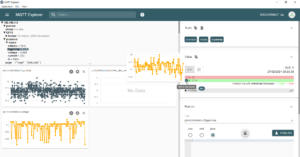
Glad to know that it works well, there are probably still a few things to fix (this is still an alpha version 😉).
To see all the MQTT topics, there is a data presentation page README.MQTT.md on Github projects repositorie
We advise the use of MQTT Explorer to observe the exchanged variables.
Hello Christian,
it works well, thank you. A good job. 73 de OK1PHU
Chris;
This is just a suggestion for some time in the future, but with the new Bandplan Ver 3, what about removing the TX options of 500 KS SR from the top narrow band section of the spectrum window, and the drop down list. Users may still obtain high SR if required by selecting a frequency and then selecting a different SR from the left hand drop down list, that would then be a conscious decision.
It may be an idea to discuss with other users first.
Adrian
Hi Christian,
All was working OK with 0303.
As lot of talk about IS0GRB PATC V.1.8 decided to see what it offered.
Thinking that I could remove the patch and return to 0303 working.
This is not what I found with patch now removed.
RMTP steaming from OBS works.
UDP using recording O/P from OBS use to work now has lots of error and no Null Packets just F Null Packets.
Tried reinstalling 0303 that didn’t fix it.
I would like to do a clean install of 0303 and start again.
I have SSH connection to Pluto but my knowledge is poor of what to do.
Hope you can help me to restore my working system.
Regards
Confused!
Martin
Martin,
I don’t think that this patch is compatible with Perseverence, whose core and the communication layer between the interface and the core have undergone major changes (MQTT).
I don’t really understand the reason why the removal of the patch would not allow a reversion to a normal state. In any case I don’t know how to propose the maintenance of a patch that I didn’t write, I think everyone will understand that. So see with its author and its technical recommendations of installations.
Simply a suggestion, without conviction. For all intents and purposes, in case there are abnormally large files on the “load” space, here is a command to list all the files to be launched from the console
ls -alRS /mnt/jffs2/. For display the available space:df -h.73, Chris
Hi Chris,
I didn’t expect you to maintain a patch that was not yours.
Just hoping there was away I could put my Pluto back to factory default so I could do a fresh install of your software.
Thank for all you do.
73’s
Martin
G8KOE
Chris;
Not sure if it is yourself that writes a lot of the browser screens for 0303 Pluto, sorry if not.
In the general set up screen, not all ‘Apply-Settings’ buttons come back with ‘Saved !’ only the top and bottoms ones do this for me, so I am always unsure if the others are doing their part?
Not something major, just an observation.
Adrian
Hi all,
I’ve got the latest firmware Perseverance 0303 in my Pluto and all is working fine for me but a detail: The USB connection.
I don’t know why, but the connection to 192.168.2.1 doesn’t answer any call. If I do a PuTTY connection to the device, I can’t do it through SSH and IP addres but only through a serial connection. It’s not related to the router: If I install the Analog Devices original firmware (v0.31) all works fine: Both USB through 192.168.2.10 or through the internet connection when using the appropiate cables.
I have also tried UII2.3 with same results. I tried the Roberto settings as well with no differences. I’m meaning a document found on the internet called “Adalm-Pluto-Internet-without-ethernet-adapter-IS0GRB.pdf”. The firmware I’ve got installed is the Perseverance 0303 as it comes.
I’d like to work in USB mode. In my setup, the obligation to go to the router it’s a mess of cables. Pluto it’s together with me in the shack and I’ve got the final amplifier close to the Patch antenna up there.
Any advice?
Many thanks and best 73 from Daniel, EA3GEO
If you have already tried all this, maybe starting from scratch by update the PlutoSDR in DFU mode can be useful. I let you test and tell us. 73 Chris
Hi Chris, thanks for your reply.
And, yes, this worked indeed!
In a brief, I’d say I was not doing “clean installations”.
It was necessary to enter DFU mode and update pluto.dfu and uboot-env.dfu. Then, I updated to the original v0.32 and I finally installed Perserverance 0303.
And, “voilà”. That’s it. It works.
Many thanks and best 73 from Daniel, EA3GEO
As a matter of clarification: When I say “I tried the Roberto settings”, I’m not meaning the patch. I’m meaning a document found on the internet called “Adalm-Pluto-Internet-without-ethernet-adapter-IS0GRB.pdf”. The firmware I’ve got installed is the Perseverance 0303 as it comes.
Hello Christian
After a long break, I have installed your last patch Perseverance 0303, good work , and tnx for conference.
All is ok just one problem to analysed RX UDP stream (analysys.php) from Minitioun.
My TS is ok on LAN , I can capture it on 230.0.0.10:9999 with VLC, not with php script? do you have an idéa ?
Best 73 Franck F1SSF
Franck,
On 0303, you have to inform the setup page of UDP Broadcast IP address and port in Receiver section. Verify also that the Gateway IP address and Mask is well set in Ethernet section.
To be tested…
73 Christian
Hi Christian
Yes I have configured broadcast IP, gatwatway and mask. I select NO for RX analyse and nothing. I have a computer specially for RX another for TX and Pluto lan. Alls are connected on switch. I send to you my dump screen tonight and continue discution on this file.
Best 73
Hi Christian, All is OK for me. I send to you my organisation and dump screen , and continue Storie on this thread…

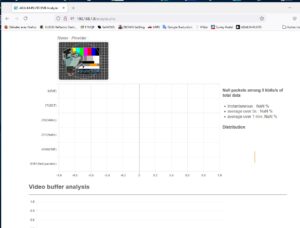

73 Franck
Franck,
Several possible solutions:
– A bit surprised to see that we have a broadcast flow on a network without router and only with a simple network switch equipment.
– Look at specifying the IP address of network coupling of the minitiouner in the file of configuration of the minitiouner (especially if multiple possible connection, wifi, ethernet) : Details on vivadatv forum.
– To display the analysis of the frames coming from the broadcast UDP flow diffused by the minitiouner, it is necessary on the page Analysis switched the switch on the UDP side. By default, we analyse the flow entering the plutoSDR and which will be broadcast in DATV
73 Christian
Hi Christian
Sorry for mistake, my switch is connected to my internet router, and alls IP’s are static in router.
No problem switch analys is on UDP side (RX)
I have a strange thing about port capture , in minitioun.ini I have port on 10000:
TS_AddrUDP=230.0.0.10
; you can try a virtual address if you have no Ethernet or Wifi connexion
;TS_AddrUDP=127.0.0.1
TS_Port=10000
and with VLC , I can captured on:
udp://@230.0.0.10:9999
I have try with PERSEVERANCE to analys flux with 9999 or 10000, no analysis….
I must understood why port is different, perharps it is my problem….
Happy day 73 Franck
Hi, Christian,
Any chance for a pluto+ version?
Best regards
Benno
I understood that the pluto+ is a chinese version (Aliexpress link)which is constituted as revision D of the original PLutoSDR from analog device;
No specific firmware, you can use the 0201 or perseverance 0303 firmware with the corresponding compatibility patch, all available on this page. No new firmware planned.
Dear Christian,
First of all, a word of big thanks for your excellent software. I am really learning and enjoying this.
I’m trying to use the F1EJP logiciel “FreeStreamCoder”. It’s an interesting software that, through the use of a graphical interface and FFMPEG, would allow to stream, through UDP, both H264 and H265 transmissions, taking the advantage of an available graphics card.
Somehow you can imagine a runway from OBS Studio to FreeStreamCoder and from FreeStreamCoder to the Pluto, done by this software.
My problem comes with this second stream, from FreeStreamCoder to the Pluto. Somehow, this stream is not working for me.
At my understanding, I need to choose UDP mode in the Perseverance control server. This is something I have done. I have also made sure that all addresses and ports are ok. And I have tried this both in USB-Ethernet (192.168.2.1) and pure Ethernet (192.168.1.251), with no result.
Only two things come to my mind and I’d like to hear your opinion:
1- First question is if the UDP stream is fully implemented in 0303 Perseverance. Maybe there is work to do yet?
2- If this should be working, can it be some limit with the router, ports and UDP protocol between IP addresses?
Tks & 73 from Daniel, EA3GEO
Hi,
Just in case this can help a future reader: UDP works flawlessly. It was just a matter of using the right port. 7272 is intended to be used by the rtmp service. For the udp service, port 8282 must be used.
With this change, all worked fine.
Bst 73 from Daniel
Yes Daniel,
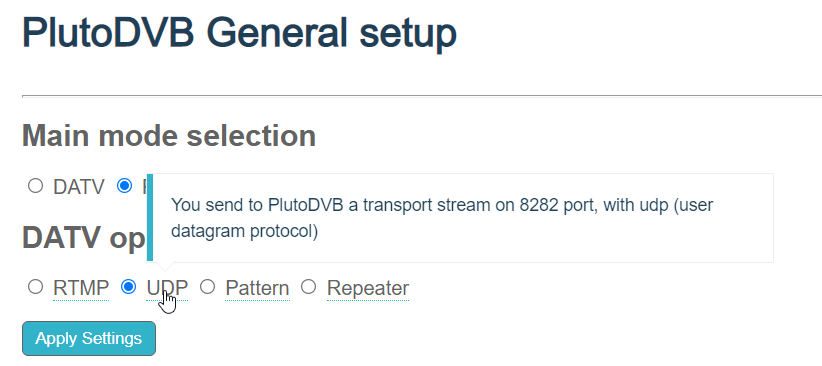
UDP is on 7272 port and RTMP on 8282, like it is detailed on documentation and on tooltip on setup page.
73
Dear Christian,
Thank againg, Updated your Patch with new hardware revision D of the Adalm Pluto, for PTT switching via GPO ports is working fine with DATV and SDR Console also.
73
Saro
VU3OBR
HI Chris (F5UII)
I am running the version “PlutoDVB firmware 0201” from the link above on my PlutoPlus.
The FW works, except one thing: the built in ethernetcard is not working.
what I have tried so far is using the newest firmware from https://github.com/plutoplus/plutoplus and ssh-copy the relevant files from your firmware onto the pluto. works fine but is extra unfriendly for users.
so my question is: can you assist me with some hints on howto (cross)compile fw on my ubuntu for the pluto?
regards
peter
(Traduction)
HI Chris (F5UII)
J’exécute la version “PlutoDVB firmware 0201” du lien ci-dessus sur mon PlutoPlus.
Le FW fonctionne, sauf une chose : la carte ethernet intégrée ne fonctionne pas.
Ce que j’ai essayé jusqu’à présent, c’est d’utiliser le dernier firmware de https://github.com/plutoplus/plutoplus et de copier en ssh les fichiers pertinents de votre firmware sur le Pluto. Cela fonctionne bien mais c’est très peu convivial pour les utilisateurs.
Donc ma question est : pouvez-vous m’aider avec quelques conseils sur la façon de (cross)compiler fw sur mon ubuntu pour le pluto ?
salutations
peter
Peter,
Of course there is no ethernet coupler support as the firmware is for Adalm Pluto from Analog Device and this model does not come with one.
For what concerns the compilation, I could only advise you the only support I know which is from AD or other source. I am not a specialist in this subject.
Regards
(Traduction)
Peter,
Bien sur qu’il n’y a pas de prise en charge de coupleur ethernet puisque le firmware est prévue pour Adalm Pluto de Analog Device et que ce modèle n’en dispose pas..
Pour ce qui concerne la compilation, je ne saurais que vous conseillé le seul support que je connaisse qui est être que cela de AD ou d’autre source. Je ne suis pas un spécialiste de ce sujet.
Salutations
I have a Rev D pluto and have installed version UII2.4 which appears to be working well. However I have two issues when I change the contents of the config.txt file so I can use my usb ethernet rather than USB to PC when the Pluto reboots it overwrites the ethernet entry with a default value.
My other issue is getting the QO-100 to send tune messages to the MiniTioune but I suspect that will be resolved when I can get the Pluto on my LAN
73 Paul G6MNJ
To work properly with the Pluto Rev D, you must load the correct patch. Simply :
– Either “PlutoDVB Patch Detection Hardware Revision firmware 0201” if you are using “PlutoDVB firmware 0201” or,
– “PlutoDVB Patch Detection Hardware Revision firmware 0303” if you are using “PlutoDVB perseverance firmware 0303”
Minitiouner is controlled by the pluto and therefore cannot be controlled without connecting the pluto to the network.
73 Chris
Thank you that is exactly what was needed. I am now transmitting H265 at 333k 2/3 and the results are amazing.
One small thing even thought I have entered my callsign and Program name in the Pluto setup screens, the transmitted signal when received has a ? for Provider and Station1 for the Program.
Is this a know issue and can I ssh and edit the files to my details?
Excellent software and I would recommend it to anyone with good IT skills.
73 Paul G6MNJ
Also I have noticed the Null Packets are labelled F_Null_Packets is there a reason for this? Can it be chanhed please?
73
Paul,
The F null packets (F=false or fake) are the packets added by Evariste’s software if the TS bitrate of the multiplexer is insufficient. Normally we should not have any if the TS bitrate has been calculated correctly, but it’s not fatal if there are a few.
73, Chris
Check that you have clicked the Apply Settings button so that this information is saved in the Pluto.
73, Chris
I have and also looked in the files containing this on the Pluto folders and they are both present.
FYI the reason I had no Callsign and name in the Program and Provider and these F_Nul_Packets was I had not slected the REMux option to yes in the setup screen.
This also addressed the Payload make up of video/audio/nul etc
Thanks
Paul
I am using a H264/H265 Encoder (EXVIST) to make a H265 stream to be transmitted at 333K FEC 2/3 QPSK DVBS2 Pilots off which states a TS Rate available of 441.13. With a resolution of 1280×720 when I select 64K stereo audio it suggests a CBR Vbit rate of 272 and 25 fps but when transmitted and viewed the %age of nuls seems very high 50% and Video 15% and the remaining is audio 32% and 2% overhead. Obviously this works but I would be happier to get the nuls down but I am unsure how to do this – is there a table somewhere or calculation that defines all this please.
73 Paul
good morning Christian,
I played new software, 0303,0201, on the Pluto. Since then I have not been able to load a patch, even if I install a different software version. How can you bring the Pluto back to factory settings? The method via DFU has also not been successful.
73 Ulrich DL3ED
Hello
I tested the PLUTO index B and C with firmware 201 and 303 the Pluto index c does not go into transmission with the switch or F10 I have no command interface, is there a tip. THANKS 73 Jacques F1FHL
James,
I don’t know what the desired modulation is. In DATV, RTMP mode, it is not enough to switch to PTT, you also need a streaming signal send to the Pluto. In DATV UDP, the switching works even if there is no source. For narrow modes, you need to switch via SDR Console, and have PTT active on the interface.
For the pluto Rev C/D, you need to add the corresponding patch. It is also advisable to clear your browser cache after changing firmware version. Have a pleasant experiment.
73, Christian
Christian Happy Christmas & Happy New Year to you when it comes, need help here I am new to this side of the hobby i have a set up of pluto down at bottom of garden and a 12w amplifier from dx patrol, 1m dish with a poty for transmit. I have just got the new PTT board done from a proffesional solderer as i cant do that stuff. I installed from scratch your new perseverance patch on my pluto and cant upload the patch which would allow me to get the ppt board to operate. Another issue is I am using the usb connection and when configured I use 192.168.0.29 but when i press your usb connection it goes to 192.168.10.2 pluto default my default gateway is 192.168.0.1 and only way i see set up is if i type 192.168.0.29/setup.php. I see no signals in the display once i have hooked it up to my satellite but if i run sdr console i can see and hear everyone on ssb totally lost here and dont know what to do. I have a minitouner board but would rather have it on the pluto to save putting another satellite as using the bullseye lnb. Any help would be appreciated spent all day trying to sort and cant get it to work I have the REV C pluto and maybe if you can tell me the ip address stuff i would need to enter in minitouner to get them to link together if i get get it to work.
Christian if I have downloaded wrong firmware etc can you give me correct links please
the link below is the ppt board now installed inside the pluto
https://batc.org.uk/shop/pluto-ptt-output-driver-pcb-2/
Thanks for your time will make a donation over the next few days
Cheers
Steve
MM0SAJ
Happy new year, Steve !
1) For a Pluto Rev D, you need to use one of the two firmware versions (0201 or 0303 perseverance)and install the corresponding patch (load the patch.zip file). All are on this page.
2) In perseverance version 0303, remember to switch modes from the setup page
3) To find out how the Minitiouner control works, hover the mouse over the title of the “Receiver setup” section to get a ball of information about the setup.
4) I don’t quite understand the problem with the incorrect ip address, maybe a bug to investigate…
Thank you in advance for the donation
73, Chris
Hello everyone
I expose my problem here in case it has happened to someone and can help me.
In PlutoSDR (version B), I had firm version 2711 working perfectly and I decided to update it with version 0303.
Once loaded without errors, I have configured it according to my system data, it worked perfectly, and for greater security, I restarted the computer and the plutosdr…, and there has been no way to communicate with pluto (192.168.2.1), not even with putty.
As if the device had lost the ip.
The version of pluto was 0.34, connected by USB to the Intel I7 computer.
I don’t know if I made a mistake in the configuration, or if I forgot something.
I think the problem can’t be serious, (I hope so), but I can’t think of what I can do.
Thanks for your help
EA3UM Magi
(Traduction)
Bonjour à tous
J’expose ici mon problème au cas où il serait arrivé à quelqu’un et pourrait m’aider.
Dans PlutoSDR (version B), j’avais la version firmware 2711 fonctionnant parfaitement et j’ai décidé de la mettre à jour avec la version 0303.
Une fois chargé sans erreurs, je l’ai configuré selon les données de mon système, il a fonctionné parfaitement, et pour plus de sécurité, j’ai redémarré l’ordinateur et le plutosdr…, et il n’y a eu aucun moyen de communiquer avec pluto (192.168.2.1), même pas avec putty.
Comme si le périphérique avait perdu l’ip.
La version de pluto était 0.34, connecté par USB à l’ordinateur Intel I7.
Je ne sais pas si j’ai fait une erreur dans la configuration, ou si j’ai oublié quelque chose.
Je pense que le problème ne peut pas être grave, (je l’espère), mais je ne vois pas ce que je peux faire.
Merci pour votre aide
EA3UM Magi
Hello everyone
I thank everyone who has considered my problem and evaluated possible answers.
Undoubtedly the origin of the failure is due to some bad action that caused the accident.
My post was looking for some possible simple solution that with a simple cntrl+(key.xx), recompose the system.
Seeing that I was facing a real crash, following the instructions of Analog Devices, I entered DFU mode and had no difficulties in recomposing the system, and getting a perfect operation with firmware 0303.
Great evils, great remedies, as they say around here.
Now I only have the problem that in reception with Minitioune it does not respond to tuning changes by clicking on the spectrum signals from the Pluto website (firm 0303).
It seems as if there is no communication from 232.0.0.11 port 6789 with Minitioune… many attempts without results.
I will appreciate any suggestion.
Thanks in advance.
73 Magi EA3UM
(Traduction)
Bonjour à tous
Je remercie tous ceux qui ont examiné mon problème et évalué les réponses possibles.
Sans aucun doute l’origine de la panne est due à une mauvaise action qui a provoqué l’accident.
Mon post cherchait une possible solution simple qui avec un simple cntrl+(key.xx), recompose le système.
Voyant que je faisais face à un vrai crash, en suivant les instructions d’Analog Devices, je suis entré en mode DFU et n’ai eu aucune difficulté à recomposer le système, et à obtenir un fonctionnement parfait avec le firmware 0303.
Grands maux, grands remèdes, comme on dit par ici.
Maintenant j’ai seulement le problème qu’en réception avec Minitioune il ne répond pas aux changements d’accord en cliquant sur les signaux du spectre du site Pluto (firm 0303).
Il semble qu’il n’y a pas de communication de 232.0.0.11 port 6789 avec Minitioune… plusieurs tentatives sans résultats.
J’apprécierai toute suggestion.
Merci d’avance.
73 Magi EA3UM
Hi Christian,
First of all, thank you for your great work.
I have two problems with my new Pluto Rev C + external clock with 50MHz. My Pluto is running with FW 0303 perservance + latest Patch for Rev C.
Maybe you can help me.
Problem #1: In DATV mode (RTMP or UDP) no PTT signal is output to GPIO. A short PTT signal only appears when switching from Passthrough to DATV. PTT works with the SDR console. But you have to set Drive to > 5 for PTT to work.
Problem #2: when I switch from DATV mode to Passthrough mode, the TX frequency makes an offset by about 15kHz. I then have every time to re-enter the commands for switching to an external clock with 50MHz via putty + ssh. Apparently this setting is overwritten in Plutos firmware when changing to DATV.
Anyone have an idea?
73s de Rolf -DJ7TH-
Good day,
I wonder if someone can assist me please. I have a Adalm Pluto Rev D, I have loaded PlutoDVB perseverance firmware 0303 and then PlutoDVB Patch Detection Hardware Revision firmware perseverance 0303.zip, when I go to SDRConsole to receive, I get about 1-second noise and then all goes quiet, not receiving anything, nothing happens. I have reloaded the firmware from Analog Devices, and then when I start the SDR console, I get noise and receive signals. Am I missing a setting or set up somewhere?
Warm Regards
73 de ZR6RB
(Translation)
Bonjour,
Je me demande si quelqu’un peut m’aider s’il vous plaît. J’ai un Adalm Pluto Rev D, j’ai chargé PlutoDVB perseverance firmware 0303 et ensuite PlutoDVB Patch Detection Hardware Revision firmware perseverance 0303.zip, quand je vais dans la console SDRC pour recevoir, j’obtiens environ 1 seconde de bruit et puis tout devient silencieux, ne recevant rien, rien ne se passe. J’ai rechargé le firmware d’Analog Devices, puis lorsque je lance la console SDR, j’obtiens du bruit et des signaux de réception. Est-ce que j’ai oublié un réglage ou une configuration quelque part ?
Chaleureuses salutations
73 de ZR6RB
Dear OM’s,
I yesterday spent the whole day trying to fix an issue. My system was working flawlessly until my Pluto decided to stop working.
It happens to me once or twice a year that I find a frozen Pluto and I have to recover it from the scratch, putting the Pluto on DFU mode and rebuilding all from zero.
This happened yesterday and I performed a v0.32 clean firmware install. From this point, I installed the Perseverance 0303 patch. I also performed the capabilities extension (compatible, ad9364, maxcpus).
My early setup was with the OBS, the F1EJP FreeStreamCoder and the Pluto with the Perseverance. All the setup through UDP, port 8282.
I have reviewed 1000 times all the parameters but this is not working. The FreeStreamCoder doesn’t seem to be sending the UDP stream to the Pluto (or the Pluto is not receiving it). The flow indicator in the controller (the one saying nominal, underflow, etc) doesn’t show nothing at all. Moreover, if I press the “Switch ON” in the 0303 Controller tab, the Pluto won’t TX.
All this was working perfectly before.
If I change the Perseverance working mode to RTMP all works just fine. I can chose a channel, manually copy-paste the instruction to the OBS and I can start streaming and I can start TX. All works fine in RTMP.
So, something related to the UDP communication channel between devices (?).
Nothing have changed at computer level. It’s all the same as before…
I have formated and reinstalled the firmware and the patch in the Pluto 2 or 3 times.
What could I check?
Any ideas?
Tks & Bst 73 from EA3GEO, Daniel
Hi everybody,
Finally resolved.
If somebody finds himself in a similar situation, I can explain that it was something related with the Firefox caché cleaning.
But it’s not so obvious as it can seem: I performed several F5, FN+F5 and Ctrl+F5. I even performed various SETTINGS -> CACHÉ CLEANING. And it happened that this didn’t completely clean the caché.
Solution came with a “new from the scratch” Opera new browser installation.
In Opera I accessed Perserverance, changed from RMTP to UDP and, voilà: Working flawlessly!
73 from EA3GEO, Daniel
Starting with a full DFU, I installed 303 and the 303 hardware patch. Sending H.264 over RTMP works as expected. Sending HEVC/H.265 over UDP transmits ok, but the provider/service names are missing and the analysis page is obviously wrong with no info displaying in the buffer analysis. Is this behaviour normal?
If not, what could have gone wrong during the 303 installation?
I’m still quite new to DATV, so all help be be warmly received.
EA7KIR Michael
Hi Everyone,
I’ve just set up a ADALM-Pluto Rev D to start working QO-100 and needed software to use and external frequency reference (40MHz) and the hardware PTT. I am a little confused over all of the software versions and patches, so I loaded Pluto-Alpha-2908 since this was the only way I could see to load a patch I needed for the Rev D Hardware detection. The version I thought was ok was “PlutoDVB Patch Detection Hardware Revision Firmware perseverance 0303 -v2022-08-21.zip”. This seems to work fine, external frequency source selected and super-stable. Hardware PTT works, but actually switches the PTT at start-up and remains switched even though I have used both GPO0 and GPO1 to prevent this happening. Have I got my software and patches mixed up?
I don’t need DATV at the moment, just QO-100 SSB.
73
M0JIO Alan
Merci de votre réponse sur les rev des pluto mais hélas je ne sais toujours pas quoi mettre comme firmware et autre
PlutoDVB Patch Detection Hardware Revision firmware perseverance 0303.zip
PlutoDVB perseverance firmware 0303 :pluto.zip(26,6M)
PlutoDVB Patch Detection Hardware Revision firmware perseverance 0303 -v2022-08-21.zip
j’ai trouvé tous cela mais lequel mettre et comment merci de votre aide
Hi Everybody,
i m also new and build my QO-100 setup with Adalm Pluto RevD in combination with sdr console newest version and have connected a new leo bodnar LBE-1420 external GPSDO programmed on exactly 40,0Mhz clock and connected the output from this gpsdo directly to clock-input of adalm pluto and did the fw_setenv settings in order the pluto uses this external clock. But i have still a big TX-drift down during SSB-QSO, about 1.4kHz within 10min. So i tried to put a 6dB attenuator between gpsdo and clk-input of pluto but frequency drift is still there. Now i read something of f.e. perserverance 0303 patches and DFU i did not understand if i need this really or only if i want to do ATV / DVB broadcasting. So i first just want to do ssb and get my external GPSDO on the Clock-IN to Adalm Pluto work, so that my TX-frequency will be not drifting away. I do not use the geostationary beacon function, because i think, this function is only good enough if there exists no external clock, which should be best to do for holding frequency constant.
Ok, so my full setup is in a metal-box directly behind my 60cm dish all on the roof-top of my car-garage. There is only a powercable supply 12V DC and a LAN-cable, and i can connect by sdr console via the ip which workes pretty good. So i also can go on the pluto by putty by telnet and got my actual settings:
Build v0.38
Linux Linux pluto 5.15.0-175882-ge14e351533f9 #1 SMP PREEMPT Fri Nov 17 10:23:58 CET 2023 armv7l GNU-Linux;1 core(s)
U-Boot U-Boot PlutoSDR v0.20-PlutoSDR-00055-g469a0fd (Jul 06 2020 – 16:01:30 +0200)
FPGA plutosdr-fw-v0.38
Root FS 2022.02.3-adi-5712-gf70f4a
IIO Libiio version: 0.25 (git tag: v0.25) backends: local xml ip usb serial
Network over USB Remote Network Driver Interface Specification (RNDIS)
So does anybode know, what to do to get my external gpsdo clock working in the adalm pluto
to get the wished frequency stability ?
thanks soo much for any help or ideas,
bye vy73 Thomas DG1MJG