After the article on the configuration and installation of a Nextion screen on a MMDVM repeater, let’s see together how to integrate a small OLED display on MMDVM.
This type of display is known by the reference SSD1306, it measures 27 millimeters for a display definition of 128 x 64. There are two variants of the SSD1306 display, one running on SPI bus and the other on I2C. I chose the I2C bus model, recognizable by these SCA and SCL pins. It is monochrome but also exists in a yellow and blue two-color version. Only the lines on the top of the display are yellow. This is the model I use.
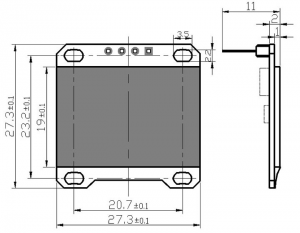
OLED SSD1306 display
Software prerequisites
You are connected to Raspberry Pi.
First of all, we will validate the SPI and I2C buses of the Raspberry Pi, thanks to the configuration menu.
sudo raspi-config
We now install software packages to manage these buses.
sudo apt-get install build-essential git-core libi2c-dev i2c-tools lm-sensors
In order for the modules to start we must indicated them in the modules file
sudo nano /etc/modules
You must have these two lines
i2c-dev spidev
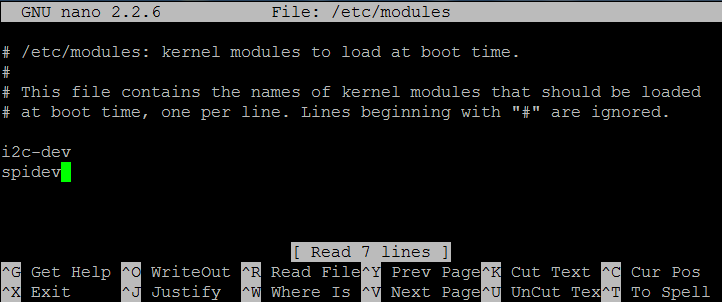
(Exit with Ctrl-X and Yes to save)
We restart the Raspberry Pi
sudo reboot
After reconnecting, we must find the ports i2c and spi
ls /dev/i2c*
ls /dev/spi*
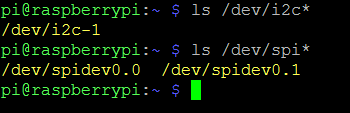
Connecting the Display
The SSD1306 is an I2C bus version. The connection is made as shown below.
Detection Test
We will check that the wiring is correct and that the screen is detected on the I2C bus.
Start the following command.
i2cdetect -y 1
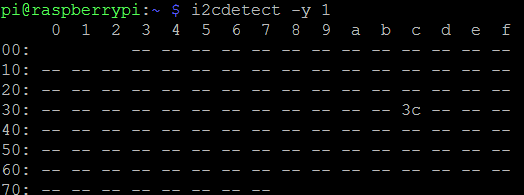
Equipment 3c appears. This is the SSD1306 screen.
Installing the OLED Display Communication Library
If you did not install git on your Raspberry Pi, I suggest you run this command.
sudo apt-get install git
Download now the ArduiPi_OLED library (directly on github).
git clone https://github.com/hallard/ArduiPi_OLED
then run the software compilation
cd ArduiPi_OLED sudo make
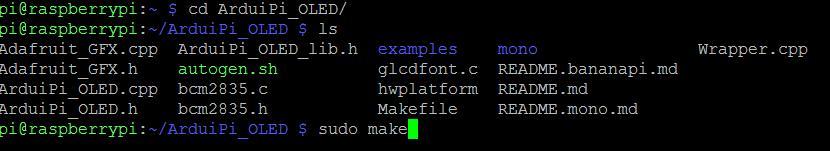
Recompiling MMDVMHost
Let’s update MMDVMHost with these few instructions. The compilation will take several minutes.
cd /opt/MMDVMHost/ make clean sudo make -f Makefile.Pi.OLED
pi@raspberrypi:/opt/MMDVMHost $ sudo make clean rm -f MMDVMHost *.o *.d *.bak *~ GitVersion.h pi@raspberrypi:/opt/MMDVMHost $ sudo make -f Makefile.Pi.OLED echo "const char *gitversion = \"24358357e890a928f0053bcedd748123d7a6b9c2\";" > GitVersion.h g++ -g -O3 -Wall -std=c++0x -pthread -DOLED -I/usr/local/include -c -o AMBEFEC.o AMBEFEC.cpp g++ -g -O3 -Wall -std=c++0x -pthread -DOLED -I/usr/local/include -c -o BCH.o BCH.cpp g++ -g -O3 -Wall -std=c++0x -pthread -DOLED -I/usr/local/include -c -o BPTC19696.o BPTC19696.cpp g++ -g -O3 -Wall -std=c++0x -pthread -DOLED -I/usr/local/include -c -o Conf.o Conf.cpp g++ -g -O3 -Wall -std=c++0x -pthread -DOLED -I/usr/local/include -c -o CRC.o CRC.cpp g++ -g -O3 -Wall -std=c++0x -pthread -DOLED -I/usr/local/include -c -o Display.o Display.cpp g++ -g -O3 -Wall -std=c++0x -pthread -DOLED -I/usr/local/include -c -o DMRControl.o DMRControl.cpp g++ -g -O3 -Wall -std=c++0x -pthread -DOLED -I/usr/local/include -c -o DMRCSBK.o DMRCSBK.cpp g++ -g -O3 -Wall -std=c++0x -pthread -DOLED -I/usr/local/include -c -o DMRData.o DMRData.cpp g++ -g -O3 -Wall -std=c++0x -pthread -DOLED -I/usr/local/include -c -o DMRDataHeader.o DMRDataHeader.cpp g++ -g -O3 -Wall -std=c++0x -pthread -DOLED -I/usr/local/include -c -o DMREMB.o DMREMB.cpp g++ -g -O3 -Wall -std=c++0x -pthread -DOLED -I/usr/local/include -c -o DMREmbeddedData.o DMREmbeddedData.cpp g++ -g -O3 -Wall -std=c++0x -pthread -DOLED -I/usr/local/include -c -o DMRFullLC.o DMRFullLC.cpp g++ -g -O3 -Wall -std=c++0x -pthread -DOLED -I/usr/local/include -c -o DMRLookup.o DMRLookup.cpp g++ -g -O3 -Wall -std=c++0x -pthread -DOLED -I/usr/local/include -c -o DMRLC.o DMRLC.cpp g++ -g -O3 -Wall -std=c++0x -pthread -DOLED -I/usr/local/include -c -o DMRNetwork.o DMRNetwork.cpp g++ -g -O3 -Wall -std=c++0x -pthread -DOLED -I/usr/local/include -c -o DMRShortLC.o DMRShortLC.cpp g++ -g -O3 -Wall -std=c++0x -pthread -DOLED -I/usr/local/include -c -o DMRSlot.o DMRSlot.cpp g++ -g -O3 -Wall -std=c++0x -pthread -DOLED -I/usr/local/include -c -o DMRSlotType.o DMRSlotType.cpp g++ -g -O3 -Wall -std=c++0x -pthread -DOLED -I/usr/local/include -c -o DMRAccessControl.o DMRAccessControl.cpp g++ -g -O3 -Wall -std=c++0x -pthread -DOLED -I/usr/local/include -c -o DMRTrellis.o DMRTrellis.cpp g++ -g -O3 -Wall -std=c++0x -pthread -DOLED -I/usr/local/include -c -o DStarControl.o DStarControl.cpp g++ -g -O3 -Wall -std=c++0x -pthread -DOLED -I/usr/local/include -c -o DStarHeader.o DStarHeader.cpp g++ -g -O3 -Wall -std=c++0x -pthread -DOLED -I/usr/local/include -c -o DStarNetwork.o DStarNetwork.cpp g++ -g -O3 -Wall -std=c++0x -pthread -DOLED -I/usr/local/include -c -o DStarSlowData.o DStarSlowData.cpp g++ -g -O3 -Wall -std=c++0x -pthread -DOLED -I/usr/local/include -c -o Golay2087.o Golay2087.cpp g++ -g -O3 -Wall -std=c++0x -pthread -DOLED -I/usr/local/include -c -o Golay24128.o Golay24128.cpp g++ -g -O3 -Wall -std=c++0x -pthread -DOLED -I/usr/local/include -c -o Hamming.o Hamming.cpp g++ -g -O3 -Wall -std=c++0x -pthread -DOLED -I/usr/local/include -c -o OLED.o OLED.cpp g++ -g -O3 -Wall -std=c++0x -pthread -DOLED -I/usr/local/include -c -o LCDproc.o LCDproc.cpp g++ -g -O3 -Wall -std=c++0x -pthread -DOLED -I/usr/local/include -c -o Log.o Log.cpp g++ -g -O3 -Wall -std=c++0x -pthread -DOLED -I/usr/local/include -c -o MMDVMHost.o MMDVMHost.cpp g++ -g -O3 -Wall -std=c++0x -pthread -DOLED -I/usr/local/include -c -o Modem.o Modem.cpp g++ -g -O3 -Wall -std=c++0x -pthread -DOLED -I/usr/local/include -c -o ModemSerialPort.o ModemSerialPort.cpp g++ -g -O3 -Wall -std=c++0x -pthread -DOLED -I/usr/local/include -c -o Mutex.o Mutex.cpp g++ -g -O3 -Wall -std=c++0x -pthread -DOLED -I/usr/local/include -c -o Nextion.o Nextion.cpp g++ -g -O3 -Wall -std=c++0x -pthread -DOLED -I/usr/local/include -c -o NullDisplay.o NullDisplay.cpp g++ -g -O3 -Wall -std=c++0x -pthread -DOLED -I/usr/local/include -c -o P25Audio.o P25Audio.cpp g++ -g -O3 -Wall -std=c++0x -pthread -DOLED -I/usr/local/include -c -o P25Control.o P25Control.cpp g++ -g -O3 -Wall -std=c++0x -pthread -DOLED -I/usr/local/include -c -o P25Data.o P25Data.cpp g++ -g -O3 -Wall -std=c++0x -pthread -DOLED -I/usr/local/include -c -o P25LowSpeedData.o P25LowSpeedData.cpp g++ -g -O3 -Wall -std=c++0x -pthread -DOLED -I/usr/local/include -c -o P25Network.o P25Network.cpp g++ -g -O3 -Wall -std=c++0x -pthread -DOLED -I/usr/local/include -c -o P25NID.o P25NID.cpp g++ -g -O3 -Wall -std=c++0x -pthread -DOLED -I/usr/local/include -c -o P25Utils.o P25Utils.cpp g++ -g -O3 -Wall -std=c++0x -pthread -DOLED -I/usr/local/include -c -o QR1676.o QR1676.cpp g++ -g -O3 -Wall -std=c++0x -pthread -DOLED -I/usr/local/include -c -o RS129.o RS129.cpp g++ -g -O3 -Wall -std=c++0x -pthread -DOLED -I/usr/local/include -c -o RS241213.o RS241213.cpp g++ -g -O3 -Wall -std=c++0x -pthread -DOLED -I/usr/local/include -c -o RSSIInterpolator.o RSSIInterpolator.cpp g++ -g -O3 -Wall -std=c++0x -pthread -DOLED -I/usr/local/include -c -o SerialController.o SerialController.cpp g++ -g -O3 -Wall -std=c++0x -pthread -DOLED -I/usr/local/include -c -o SerialPort.o SerialPort.cpp g++ -g -O3 -Wall -std=c++0x -pthread -DOLED -I/usr/local/include -c -o SHA256.o SHA256.cpp g++ -g -O3 -Wall -std=c++0x -pthread -DOLED -I/usr/local/include -c -o StopWatch.o StopWatch.cpp g++ -g -O3 -Wall -std=c++0x -pthread -DOLED -I/usr/local/include -c -o Sync.o Sync.cpp g++ -g -O3 -Wall -std=c++0x -pthread -DOLED -I/usr/local/include -c -o TFTSerial.o TFTSerial.cpp g++ -g -O3 -Wall -std=c++0x -pthread -DOLED -I/usr/local/include -c -o Thread.o Thread.cpp g++ -g -O3 -Wall -std=c++0x -pthread -DOLED -I/usr/local/include -c -o Timer.o Timer.cpp g++ -g -O3 -Wall -std=c++0x -pthread -DOLED -I/usr/local/include -c -o UDPSocket.o UDPSocket.cpp g++ -g -O3 -Wall -std=c++0x -pthread -DOLED -I/usr/local/include -c -o UMP.o UMP.cpp g++ -g -O3 -Wall -std=c++0x -pthread -DOLED -I/usr/local/include -c -o Utils.o Utils.cpp g++ -g -O3 -Wall -std=c++0x -pthread -DOLED -I/usr/local/include -c -o YSFControl.o YSFControl.cpp g++ -g -O3 -Wall -std=c++0x -pthread -DOLED -I/usr/local/include -c -o YSFConvolution.o YSFConvolution.cpp g++ -g -O3 -Wall -std=c++0x -pthread -DOLED -I/usr/local/include -c -o YSFFICH.o YSFFICH.cpp g++ -g -O3 -Wall -std=c++0x -pthread -DOLED -I/usr/local/include -c -o YSFNetwork.o YSFNetwork.cpp g++ -g -O3 -Wall -std=c++0x -pthread -DOLED -I/usr/local/include -c -o YSFPayload.o YSFPayload.cpp g++ AMBEFEC.o BCH.o BPTC19696.o Conf.o CRC.o Display.o DMRControl.o DMRCSBK.o DMRData.o DMRDataHeader.o DMREMB.o DMREmbeddedData.o DMRFullLC.o DMRLookup.o DMRLC.o DMRNetwork.o DMRShortLC.o DMRSlot.o DMRSlotType.o DMRAccessControl.o DMRTrellis.o DStarControl.o DStarHeader.o DStarNetwork.o DStarSlowData.o Golay2087.o Golay24128.o Hamming.o OLED.o LCDproc.o Log.o MMDVMHost.o Modem.o ModemSerialPort.o Mutex.o Nextion.o NullDisplay.o P25Audio.o P25Control.o P25Data.o P25LowSpeedData.o P25Network.o P25NID.o P25Utils.o QR1676.o RS129.o RS241213.o RSSIInterpolator.o SerialController.o SerialPort.o SHA256.o StopWatch.o Sync.o TFTSerial.o Thread.o Timer.o UDPSocket.o UMP.o Utils.o YSFControl.o YSFConvolution.o YSFFICH.o YSFNetwork.o YSFPayload.o -g -O3 -Wall -std=c++0x -pthread -DOLED -I/usr/local/include -lArduiPi_OLED -lpthread -o MMDVMHost pi@raspberrypi:/opt/MMDVMHost $ sudo reboot
Updating the MMDVMHost Configuration File
Here is the final step. Now, in the [General] section of the MMDVM.ini file, we have installed an OLED screen
sudo nano /opt/MMDVMHost/MMDVM.ini
[General] Callsign=F5ZKS Timeout=600 Duplex=1 # ModeHang=10 RFModeHang=10 NetModeHang=3 #Display=Nextion Display=OLED #Display=None Daemon=0
It refers to the OLED section that we do not have to change
[OLED] Type=3 Brightness=0 Invert=0
Finally, we need to restart the Raspberry Pi
sudo reboot
Result
The display SSD1306 lights up. It is waiting for traffic
You are experiencing difficulties in implementation, you can comment on it below.
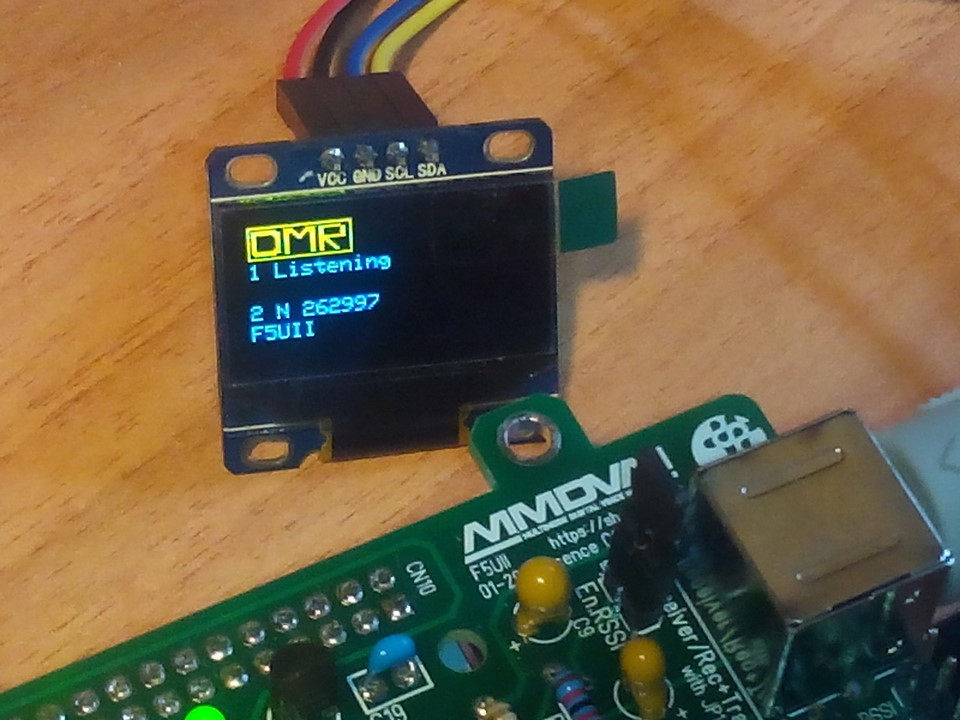
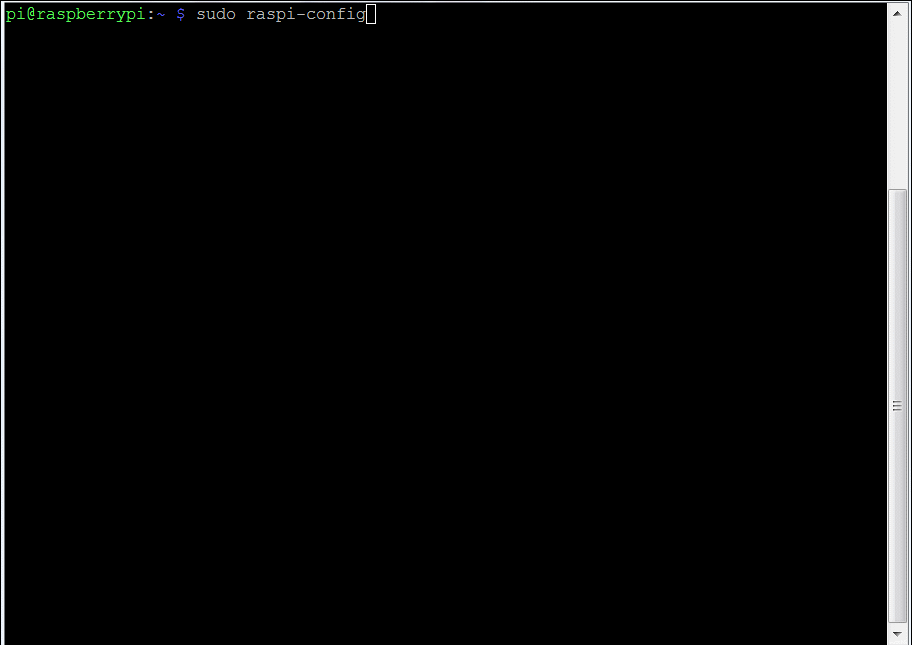
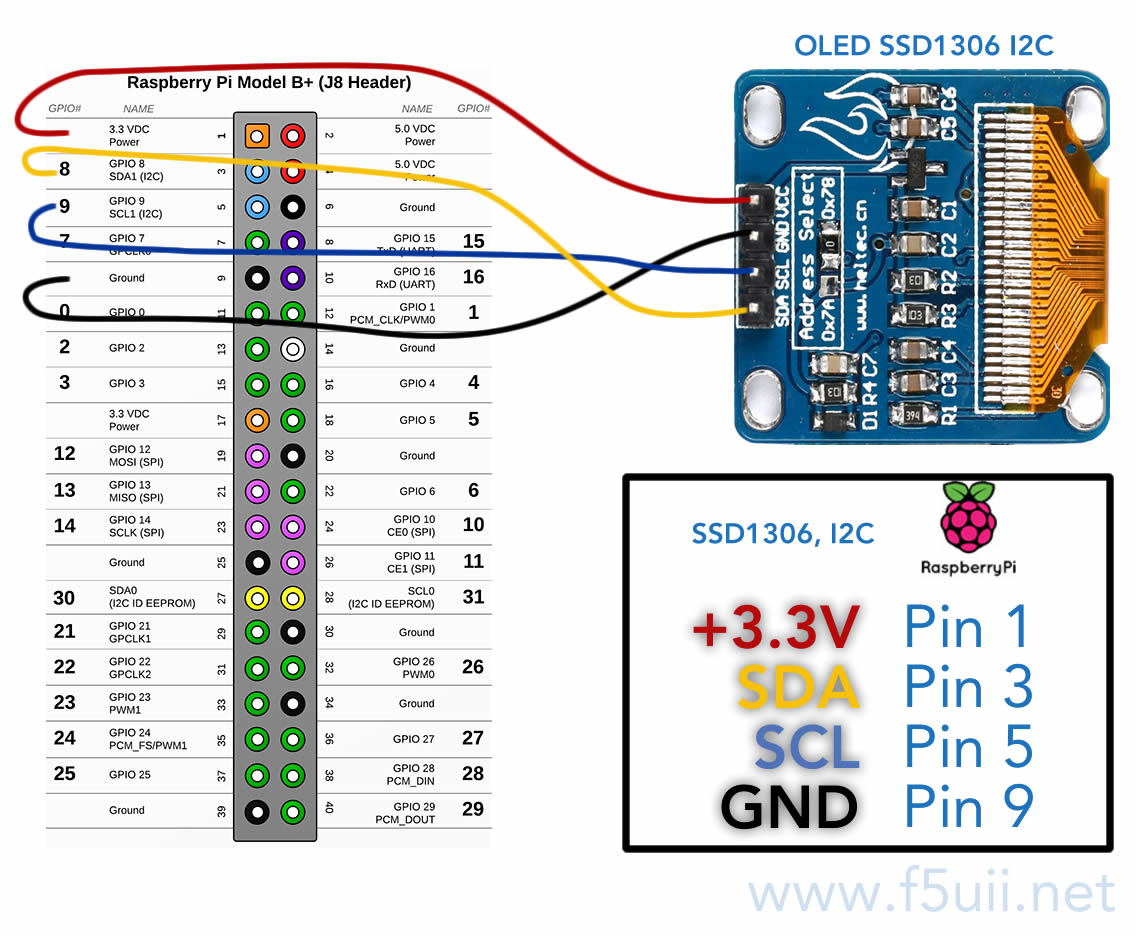
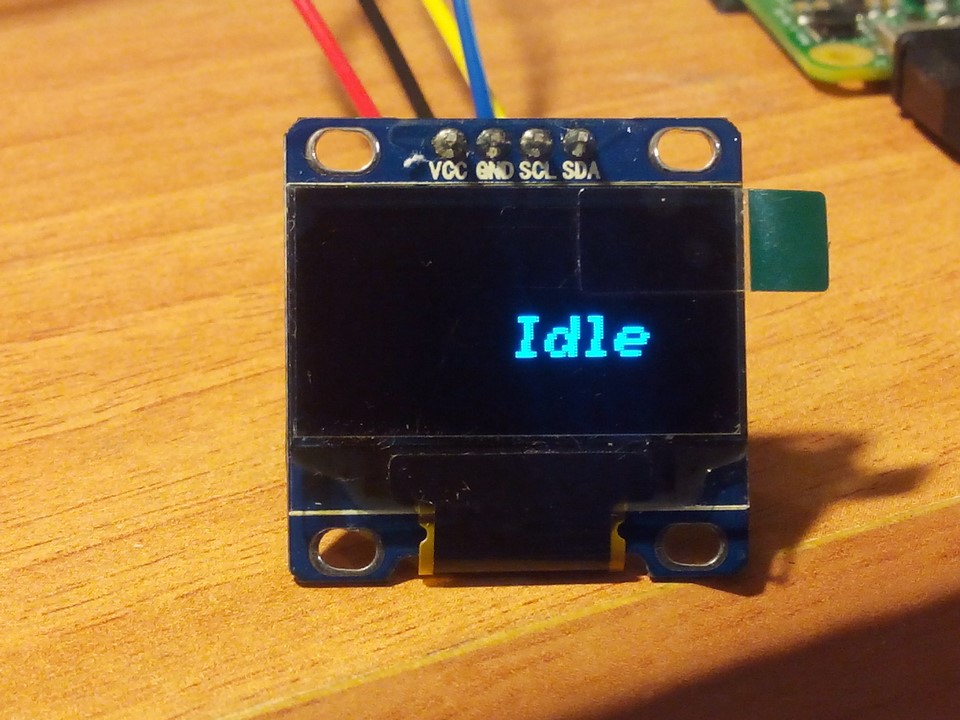

Replace ‘armv6zk’ with ‘armv7-a’ in Makefile for Ubuntu Mate Pi3
(Traduction)
Remplacer ‘armv6zk’ par ‘armv7-a’ dans le Makefile d’Ubuntu Mate Pi3
Hello
I have only the first line
i2c-dev
spidev
” i2c-dev ”
But all is allright
73 J-Y
(Traduction)
Bonjour
Je n’ai que la première ligne
I2c-dev
Spidev
“I2c-dev”
Mais tout fonctionne bien
73 J-Y
Yes, it depend of the version of oled screen (it can be a version with SPI bus).

(traduction)
Oui, cela dépend de la version de l’écran Oled (cela peut être une version avec bus SPI)
merci pour la réponse
le lien de l’écran
Cordialement
J-Y
(Translation)
Thanks for answer
a link to the display
Regards
J-Y
Hi,
did all above but getting following at the end of the compiling process, any idea ?
Thanks J.
(Traduction)
Hello,
Ai fait tout ce qui précède, mais à suivre à la fin du processus de compilation, une idée?
Merci J.
//usr/local/lib/libArduiPi_OLED.so: undefined reference to `i2c_smbus_write_i2c_block_data'
//usr/local/lib/libArduiPi_OLED.so: undefined reference to `i2c_smbus_write_byte_data'
//usr/local/lib/libArduiPi_OLED.so: undefined reference to `i2c_smbus_write_word_data'
collect2: error: ld returned 1 exit status
Makefile.Pi.OLED:19: recipe for target 'MMDVMHost' failed
make: *** [MMDVMHost] Error 1
Jerry,
It seems that the library libi2c-dev is not present. Have you execute the preliminary installation ? Is there no error at this stage ?
sudo apt-get install build-essential git-core libi2c-dev i2c-tools lm-sensors(Traduction)
Jerry,
Cela ressemble à la librairie libi2c-dev absente. Avez-vous exécuter l’installation en préliminaire? Il n’y a pas eu d’erreur à ce moment ?
sudo apt-get install build-essential git-core libi2c-dev i2c-tools lm-sensorsHI
It does not work. The i2cdetect -y 1 detection test finds the
display. Recompiling the mmdvmhost gives me no errors.
I’m using Jessie Western D-Star image with Raspberry pi B+.
Any thoughts?
Flavio VE2ZFP
(Traduction)
SALUT
Ça ne marche pas. Le test de détection i2cdetect -y 1 trouve l’afficheur. La recompilation du mmdvmhost ne me donne aucune erreur.
J’utilise une image Jessie Western D-Star avec Raspberry pi B +.
Des idées?
Flavio VE2ZFP
Hi,
If all compilation and I2C display detection is ok, you may have missed a parameter in the MMDVM.ini file
Have a check.
(Traduction)
Salut
Si la compilation et la détection de l’écran I2C est ok, alors peut-être avez vous loupé un paramètre dans le fichier MMDVM.ini
Vérifiez
Hello, if you want a file (RASBIAN) for your SD card no pb with OLED
my mail on QRZ.com
73 de F1IZL
(Traduction)
Bonjour, si vous voulez un fichier (RASBIAN) pour votre carte SD pas de problème avec OLED.
Mon email sur QRZ.com
73 de F1IZL
Hi everyone!
First of all i’d like to thank Jean-Yves for his offer, but I have managed to make it work.
I have a problem with the OLED display now. It woks perfectly for some time then for no reason
the OLED gets misaligned, the top where it says DMR or the antenna icon goes down and Idle goes up.
I don’t know if I can post a link here, if you want to see what;s going on just google it “OLED SSD1306 problem”
video. That’s not mine but it’s exactly what happens here. Has anyone experienced this?
Any help is appreciated.
Thank’s
73 de VE2ZFP
(Translation)
Salut à tous!
Tout d’abord, j’aimerais remercier Jean-Yves pour son offre, mais j’ai réussi à le faire fonctionner.
J’ai maintenant un problème avec l’écran OLED. Il se passe parfaitement pendant un certain temps, sans raison l’OLED est désaligné, le haut où il dit DMR ou l’icône de l’antenne descend et Idle monte.
Je ne sais pas si je peux publier un lien ici, si vous voulez voir ce qui se passe sur Google, il “problème OLED SSD1306”
vidéo. Ce n’est pas à moi, mais c’est exactement ce qui se passe ici. Quelqu’un at-il connu cela?
Toute aide est appréciée.
Merci
73 de VE2ZFP
Bonjour très novice, sur le programmation du Raspberry 3, j’ai la version avec de l’écran OLED avec bus SPI, pour le faire fonctionner mis a part le branchement qui nécessite 6 fils doit-je installer une autre librairie pour le faire fonctionner avec MMDVM ?
Merci
Stéphane F5LGW
(Translation)
Hello very novice, on the programming of the Raspberry 3, I have the version with OLED screen with SPI bus, to make it work except for the connection which requires 6 wires must I install another library to make it work with MMDVM?
Thank you
Stéphane F5LGW
Bonjour Stéphane,
Dans le code OLED.cpp (https://github.com/g4klx/MMDVMHost/blob/master/OLED.cpp) semble avoir prévu l’utilisation de la version SPI de l’écran OLED. Malheureusement, je ne sais pas vous dire quel serait le paramètre et le cablage correspondant. Peut être vous faut-it rechercher la réponse ou poser la question sur le groupe MMDMV sur yahoo https://groups.yahoo.com/neo/groups/mmdvm/conversations/messages
73
(Translation)
In the OLED. cpp code (https://github.com/g4klx/MMDVMHost/blob/master/OLED.cpp) seems to have foreseen the use of the SPI version of the OLED display. Unfortunately, I don’t know what the parameter and the corresponding wiring would be. Maybe you need to look for the answer or ask the question on the MMDMV group on yahoo https://groups.yahoo.com/neo/groups/mmdvm/conversations/messages
73
bonjour merci de l’info sur le OLED, le miens est monté sur un Hot Spot MMDVM à base de Orange Pi
est t’il possible de supprimer ou modifier ce message IDLE, car il y a aussi un défilement MMDVM qui passe et au bout d’un moment ce fameux message, mais je ne trouve pas dans les fichiers ou on peut changer cela
73 merci des infos
(Translation)
Hello thanks for the info about OLED, mine is mounted on an MMDVM Hot Spot MMDVM based on Orange Pi.
is it possible to delete or modify this IDLE message, because there is also a MMDVM scrolling that passes and after a while this famous message, but I can’t find in the files where you can change it.
73 thanks for the info
Bonjour Jean-Charles,
Le mot “idle” signifie inactif ou pas d’émission. Il s’affiche lorsque le hotspot (ou le relais) est en veille. Il s’affiche sur l’écran aléatoirement ou en défilant, comme un écran de veille.
Si d’aventure vous voudriez remplacer le mot ‘idle’, le seul moyen que je vois est de modifier le code C de la fonction
COLED::clearCWInt()qui est dans le fichier OLED.cpp puis de (re)conpiler le MMDVMHost.Ici ligne 363 (https://github.com/g4klx/MMDVMHost/blob/6ae4735598d179db21b58ad92eee06794104cc4f/OLED.cpp)
73
(Translation)
Hello Jean-Charles,
The word “idle” means inactive or no emission. It is displayed when the hotspot (or repeater) is in standby. It is displayed on the screen randomly or by scrolling, like a screen saver.
If by adventure you would like to replace the word’ idle’, the only way I see is to change the C code of the function
COLED:: clearCWInt ()which is in the OLED. cpp file and then (re)condition the MMDVMHost.Here line 363 (https://github.com/g4klx/MMDVMHost/blob/6ae4735598d179db21b58ad92eee06794104cc4f/OLED.cpp)
73
bonjour merci de l’info, je vais tester ca rapidement
encore GRAND merci
73
(Translation)
Hello thanks for the info, I’ll test it quickly.
again BIG thank you
73
Every time I try to compile the libraries from https://github.com/hallard/ArduiPi_OLED they fail ! I am using Jessie Lite on a pi. Are there any work arounds for this ??
(Traduction)
Chaque fois que j’essaie de compiler les bibliothèques de https://github.com/hallard/ArduiPi_OLED ils échouent ! J’utilise Jessie Lite sur un pi. Est-ce qu’il y a du travail pour ça ?
Craig,
Can you paste here the error message you got ?
(Traduction)
Craig,
Pouvez-vous poster ici le message d’erreur que vous avez ?
Hello, got a error message while complining the #oled things at this stage:
git clone https://github.com/hallard/ArduiPi_OLEDcd ArduiPi_OLED
sudo make
got following out:
g++ -shared -Wl,-soname,libArduiPi_OLED.so.1 -Ofast -mfpu=vfp -mfloat-abi=hard -march=armv6zk -mtune=arm1176jzf-s -o libArduiPi_OLED.so.1.0 ArduiPi_OLED.o Adafruit_GFX.o bcm2835.o Wrapper.o -li2c/usr/bin/ld: cannot find -li2c
collect2: error: ld returned 1 exit status
Makefile:54: recipe for target 'ArduiPi_OLED' failed
make: *** [ArduiPi_OLED] Error 1
any idea what i could be?
br and 73 Joachim DG8JT
(Traduction)
Hello, j’ai un message d’erreur lors de la compilation du programme OLED à cette étape :
git clone https://github.com/hallard/ArduiPi_OLEDcd ArduiPi_OLED
sudo make
Qui retourne ceci:
g++ -shared -Wl,-soname,libArduiPi_OLED.so.1 -Ofast -mfpu=vfp -mfloat-abi=hard -march=armv6zk -mtune=arm1176jzf-s -o libArduiPi_OLED.so.1.0 ArduiPi_OLED.o Adafruit_GFX.o bcm2835.o Wrapper.o -li2c/usr/bin/ld: cannot find -li2c
collect2: error: ld returned 1 exit status
Makefile:54: recipe for target 'ArduiPi_OLED' failed
make: *** [ArduiPi_OLED] Error 1
Une idée de ce que cela peut être ?
br et 73 Joachim DG8JT
I am using this MMDVM open-source multi-mode digital voice modem board.
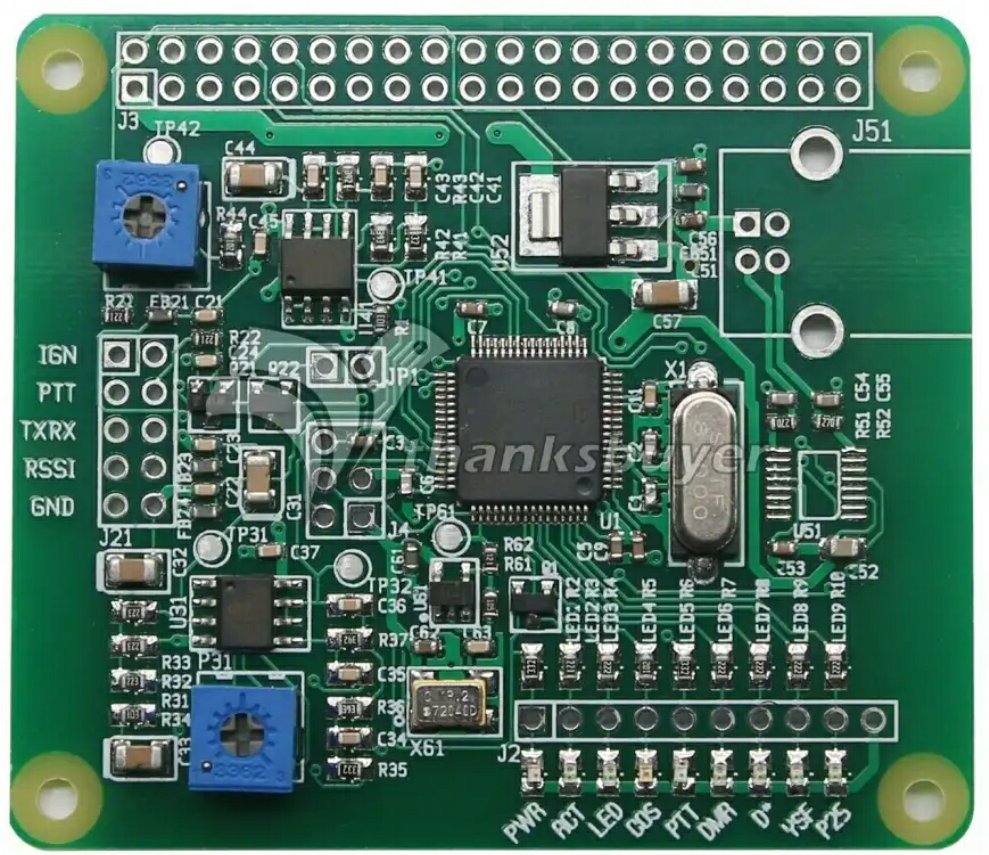
Anyone using same board?
The MMDVM board is connected to the Raspberry Pi first 2×5 GPIO pins.
Can you please share where should I connect OLED SSD1306 screen? 73 de VU2UUU
(Traduction)
J’utilise cette carte modem open-source MMDVM.
Quelqu’un utilise la même platine ?
La carte MMDVM est connectée aux premières broches 2×5 GPIO de Raspberry Pi.
Pouvez-vous s’il vous plaît partager où dois-je connecter l’écran OLED SSD1306 ? 73 de VU2UU
(Translation)
I don’t think that’s available on this shield. You can add a Nextion screen by connecting it to the raspberry pi. Then follow https://www.f5uii.net/en/tutorial-nextion-screen-on-mmdvm-raspberry-pi/
(Traduction)
Cela n’est pas prévu sur cette carte, me semble-t-il. Vous pouvez ajouter un écran Nextion en le raccordant sur le raspberry pi. Suivez alors https://www.f5uii.net/tutorial-nextion-screen-on-mmdvm-raspberry-pi/
OLED type are:
0 Adafruit SPI 128×32
1 Adafruit SPI 128×64
2 Adafruit I2C 128×32
3 Adafruit I2C 128×64
4 Seeed I2C 128×64
5 Seeed I2C 96×96
6 SH1106 I2C 128×64
Bonjour, j’ ai installé un écran oled 0.96″ 12C SPI sur ma carte MMDVM qui n’est pas activé. J’ai donc essayé avec la procédure indiqué ci-dessous mais sans succès. Le problème c’est l’impossibilité d’ouvrir “
raspi-config” avec Puttypi-star@pi-star(rw):~$ sudo raspi-configsudo:raspi-config: command not found
Voilà mon problème……
Merci de votre aide
Christian F5GJG
(Translation)
Hello, I installed an oled 0.96″ 12C SPI screen on my MMDVM card that is not enabled. So I tried with the procedure below but without success. The problem is the impossibility to open “
raspi-config” with Puttypi-star@pi-star(rw):~$ sudo raspi-configsudo:raspi-config: command not found
That’s my problem………
Thank you for your help
Christian F5GJG
Bonjour,
A priori vous utilisez pas une distribution debian, mais une image pi-star. Vous pouvez directement mettre en service votre écran OLED depuis le menu de configuration MMDVMHost depuis le serveur pi-star.
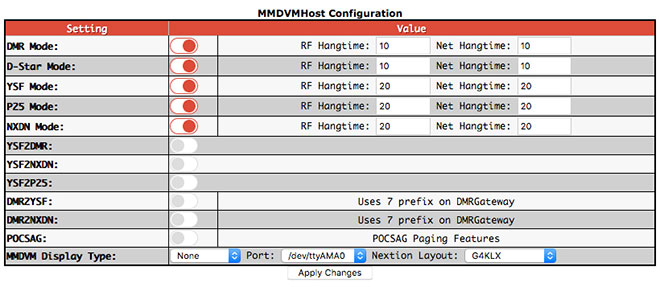
Le forum de support pour pi-star est ici forum.pistar.uk
(Translation)
Hello,
I presumable that you are not using a debian distribution, but a pi-star image. You can directly activate your OLED display from the MMDVMHost configuration menu from the pi-star server.
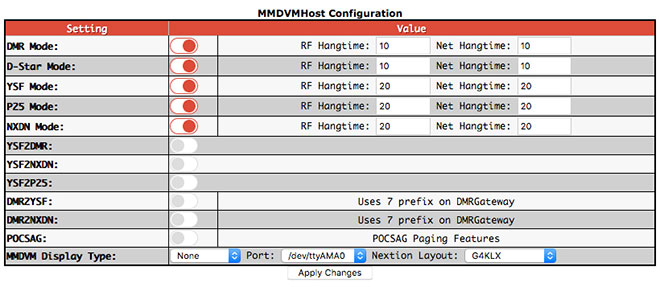
The support forum for pi-star is here forum.pistar.uk