Finally, there comes a time when you become lazy … By dint of always type the same commands to manage its MMDVM digital repeater…
I took a moment to put in a menu my routine commands.
I just give you the code to put in a shell menu.sh file, directly in its home directory.
MMDVM menu file
cd ~ sudo nano menu.sh
# SYSOP MMDVM REPEATER MENU # F5UII May 2017
#
# 2017-05-20
#
# https://www.f5uii.net
#
#!/bin/bash
while : ; do
choix=$(whiptail --title "MMDVM Repeater Management menu [f5uii.net]" --menu " >> >> Make your choice << <<" 20 50 10 \
1 " Job history" \
2 " Edit MMDVM.ini " \
3 " Stop MMDVMHost Service " \
4 " Restart MMDVMHost Service " \
5 " Kill MMDVMHost task " \
6 " Spy realtime log " \
7 " Calibrating MMDVM " \
8 " Updating DMR Id file " \
9 " Tasks -sorted by CPU usage " \
10 " Global Reboot " 3>&1 1>&2 2>&3)
exitstatus=$?
#on recupere ce choix
#exitstatus=$?
if [ $exitstatus = 0 ]; then
echo "Your chosen option:" $choix
else
echo "You chose Cancel."; break;
fi
# case : action en fonction du choix
case $choix in
1)
sudo nano ~/repeater-historic.txt ;;
2)
sudo nano /opt/MMDVMHost/MMDVM.ini;;
3)
sudo systemctl stop mmdvmhost.service;;
4)
sudo systemctl restart mmdvmhost.service;;
5)
sudo killall MMDVMHost ;;
6) tail -f $(find /*.log -type f -printf '%T@ %p\n' | sort -n | tail -1 | cut -f2- -d" ")
;;
7) sudo /opt/MMDVMCal/MMDVMCal /dev/ttyACM0
;;
8) sudo /opt/MMDVMHost/DMRIDUpdate.sh 1>/dev/null 2>&1
;;
9) top
;;
10) sudo reboot
esac
done
exit 0
For the implementation of the service, I invite you to read the article devoted to the automatic launch of MMDVM.
Execution rights
sudo chmod +x menu.sh
Running menu
To launch the menu, simply launch the command
./menu.sh
or specify the absolute directory
./home/pi/menu.sh
Conclusion
Then you have only one last effort to put this into effect, and like me, be a lazy guy… 😜
Some will say that it would be necessary to add the management of other software … To you to play. Do not hesitate to share your versions by publishing them below in comments (They will be formatted with <code> tag).
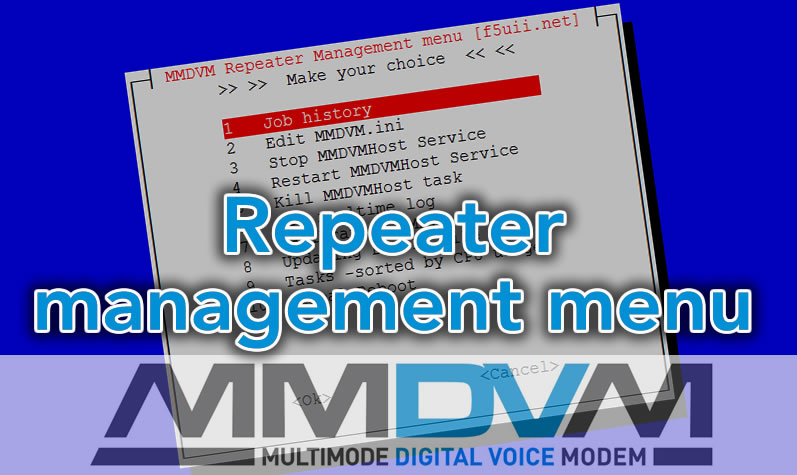
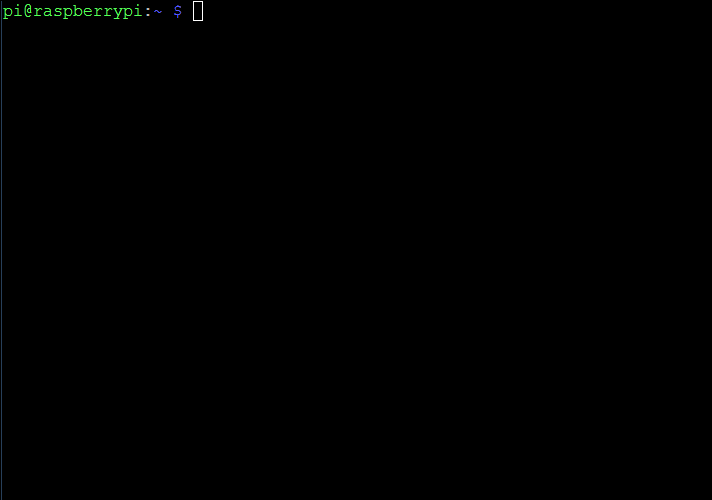
Is it possible to create a desktop icon?
73
(Traduction)
Est-il possible de créer une icône de bureau?
73
Personally, I do not use graphical environment on the repeater management Rasperry Pi. This is not necessary, so the few shell commands are in this menu launched in terminal mode.
To answer your question, I will direct you to other site that handle this subjet.
(Traduction)
Personnellement, je n’utilise pas d’environnement graphique sur le Rasperry Pi de gestion de relais. Cela n’est pas nécessaire, les quelques commandes shell sont donc dans ce menu lancé en mode terminal.
Pour répondre à votre question, je vous redirige vers d’autres sites qui traite de cela.
Bonjour, très fonctionnel pour un environnement sans graphique tel que le Orange Pi Zero
Par contre ircDDBGateway ne fonctionne pas (?)
Merci
(Translation)
Hello, very functional for a graphic-free environment such as Orange Pi Zero
IrcDDBGateway does not work (?)
Thank you
Pourquoi “ircDDBGateway ne fonctionne pas ” ? Vous pouvez ajouter toutes les commandes dont vous auriez besoin. Je vous invite à prendre inspiration sur les commandes intégré au menu de DL5RKF.
https://github.com/dl5rfk/easyBM/blob/master/easyBM-Menu.sh
(Translate)
Why “ircDDBGateway does not work”? You can add any commands you need. I invite you to take inspiration on the commands built into the menu of DL5RKF.
https://github.com/dl5rfk/easyBM/blob/master/easyBM-Menu.sh
Bonjour,je n’arrive pas à faire fonctionner MMDVMCal ,j ‘utilise un Pi 3 Model B et la MMDVM carte répéteur V3F4 de BI7JTA..Lorsque j’active MMDVMCal j’ai le message suivant:
unable to read the firmware version after six attemps
(Translation)
Hello, I can’t get MMDVMCal to work, I’m using a Pi 3 Model B and the BI7JTA MMDVM V3F4 repeater card. When I activate MMDVMCal I get the following message:
unable to read the firmware version after six attemps.
Vérifier que votre port série est le bon. Si cela est le cas, vous trouverez peut-être de l’information valable ici. Il est évoqué qu’il peut y avoir se comportement si le flashage du firmware n’a pas été réalisé avec les droits root.
(Translation)
Check that your serial port is the right one. If this is the case, you may find valuable information here. It is mentioned that there may be behaviour if the firmware flashing has not been done with root rights.
bonjour,à priori je pense avoir le bon port , mais pas pu vraiment verifier car en tapant la cde:
ls /dev/ je sais pas ou se trouve le port dans toutes les infos transmises…
j ‘ai egalement effectué les manips proposées sur le lien mais sans résultat…
Merci pour ces reponses
(Translation)
Hello, I think I have the right port, but I couldn’t really check it because I typed the order:
ls /dev/ I don’t know where the port is in all the information transmitted…
I also did the maneuvers proposed on the link but without result…
Thank you for these answers