Firmware evolution 1.11N
Here are the new features added to Anytone ATD-878UV (firmware 1.11N).
1. Resolved the issue that “go to Bluetooth and in Paired List – when I want to delete say No 2 = Chevrolet
MyLink = it deletes the one above the one I want to delete”
2. Make the band changes, separate the amateur band and commercial band
3. Resolved the issue that the 5Tone encode is incorrect.
4. Add black background for menu.
5. Resolved the issue that some car BT require 6digit code for connection.
6. Resolved the issue that the BT name is incorrect after the re-connection.
7. Resolved the issue that the car player doesn’t show the BT name.
8. Resolved the issue that no audio when re-connect the BT.
9. When in roaming, allow the user press PTT, the talk is effective when roaming is successful.
10. CPS->Tool->Firmware update, rename to Firmware and Icon Update.
11. Resolved the issue that Exclude Channel from Roaming was not exported.
12. Resolved the issue that amateur band is not compatible with Contact Manager.
13. Hot keys Import/Export feature added in CPS.
14. This CPS update includes a new Startup Reset option to turn off/on MCU Reboot – Reset.
In the CPS-> Optional Settings menu -> Power On menu -> Startup Reset field, the Default is set to “OFF”
preventing MCU Reboot. To restore the MCU Reboot feature after installing the new CPS, go to Options
menu -> Power On menu and turn Startup Reset to “On”, save the code plug and then write the code plug
to the radio. This will allow future MCU Reboot to be enabled using the PTT & PF1 hold down during radio
turn on.
15. Roaming > Out Range Note > Note Kind > Beep is now working.
16. Resolve the issue that TX TG doesn’t match to the display TG.
17. Resolve the issue that voice come out from BT earpiece when transmit analog APRS.
18. Add 60S and 120S BT hold time options in BT menu.
19. Make the BT disconnect to car player after the call is done.
20. Make the radio return to main screen once finish the zone setup.
Download firmware 1.11N
 Follow the update procedure available in the article Discover Anytone AT-D868UV, what is it really worth? 📶 and in particular the icon update step. Please ensure that the codeplug is saved on your PC before updating and resetting.
Follow the update procedure available in the article Discover Anytone AT-D868UV, what is it really worth? 📶 and in particular the icon update step. Please ensure that the codeplug is saved on your PC before updating and resetting.
Download the
- Firmware 1.11N for Anytone ATD-878UV AT-D878UV-FW-V1.11N
After updating the firmware, go to Menu -> Tool-> Options in the CPS to set the options’GPS’,’Bluetooth’,’500 hours of recording’ and’APRS’ as required
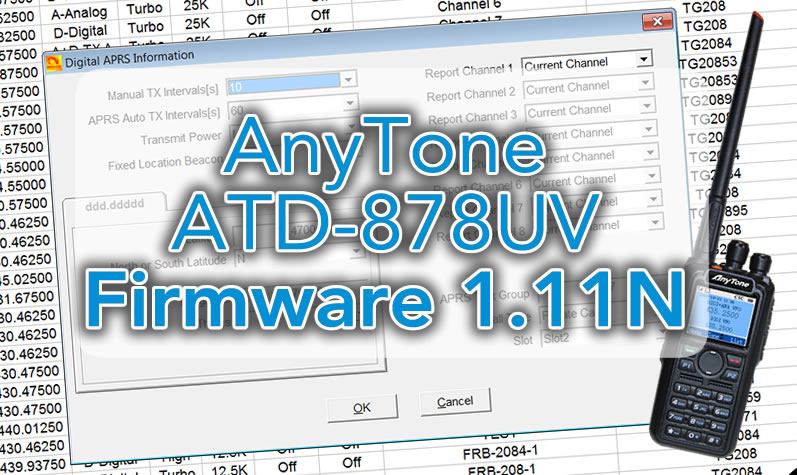
Bonsoir, je viens de découvrir un Bug sur la version 1.11N plus possible de changer le “Band Width” via de l’appareil.
(Translation)
Hello, I just discovered a bug on version 1.11N no longer possible to change the “Band Width” via the device.
The last version its V1.11 , V11N probably its only for USA because you can select only FM Narrow (FM Wide its disable in the radio)
(Traduction)
La dernière version est la V1.11, la V11N est probablement la seule pour les USA car vous ne pouvez sélectionner que FM Narrow (FM Wide est désactivée dans la radio)
No, Version 1.11N simply fixes some problems identified with version 1.11 that required an immediate fix.
Traduction
Non, la version 1.11N corrige simplement quelques problèmes identifiés avec la version 1.11 et qui nécessitait l’émission d’un correctif immédiat.
Salut Christian,
La résolution du problème de l’encodage incorrect des code 5Tone,
ne fonctionne pas chez moi avec cette nouvelle version 1.11N j’ai du 1750Hz à la place du 5T
une solution ?
Fonctionne sans problème avec la Version 1.33 de mon AT-D868UV.
Merci d’avance, 73’s Qro
F4EGG Thierry
(Translation)
Hi Christian,
The resolution of the issue of incorrect encoding of 5Tone codes,
does not work at home with this new version 1.11N I have from 1750 Hz instead of 5T
a solution?
Works well with Version 1.33 of my AT-D868UV.
Thank you in advance, 73’s Qro
F4EGG Thierry
Bonjour,
Suite à la mise à jour v1.11N le poste a fonctionné toute la journée, le soir après plusieurs rallumages,
le poste affiche
Booting Please Waitet il est bloqué. Impossible de faire un reset, j’ai pu recharger le firmware mais c’est toujours pareil. Auriez vous une solution ?Je vais contacter le service après-vente du magasin ou j’ai acheté le poste.
Merci de m’avoir lu.
73 Camille f4fem
(Translation)
Hello,
After the update v1.11N the terminal worked all day long, in the evening after several restarts,
the rig displays
Booting Please Waitand it is blocked. Impossible to do a reset, I was able to re-load the firmware but it’s always the same. Do you have a solution ?I will contact the after-sales service of the store where I bought the item.
Thank you for reading me.
73 Camille f4fem
Camille,
J’ai bien lu que votre poste ne veut pas réaliser de reset. Avez-vous bien réalisé l’opération de reset MCU après la mise à jour du firmware ?
Après avoir mis à jour le micrologiciel, vous devez d’abord réinitialiser la radio, puis l’éteindre. Mettez-le ensuite sous tension tout en maintenant le bouton PTT et le bouton PF1 (sous le PTT) en même temps. Le poste démarre avec une note sur l’écran indiquant “MCU Reset, Please Wait”.
73
(Translation)
Camille,
I have read that your station does not want to perform a reset. Did you perform the MCU reset operation after the firmware update?
After updating the firmware, you must first reset the radio and then turn it off. Then turn it on while holding the PTT button and PF1 button (under the PTT) at the same time. The station starts with a note on the screen indicating “MCU Reset, Please Wait”.
73
Bonjour,
J’ai le même soucis après la mise à jour du dernier firmware, impossible de faire un reset en suivant la procédure pour un Anytone AT-D878UV !
Si vous avez une solution, une idée, merci d’avance
73 de F0GVN
(Translation)
Hello,
I have the same problem after the last firmware update, impossible to do a reset by following the procedure for an Anytone AT-D878UV !
If you have a solution, an idea, thank you in advance
73 of F0GVNN
La solution est dans cette page ! :
Les nouvelles mise à jour CPS inclut une nouvelle option de réinitialisation du démarrage pour désactiver/activer le redémarrage du MCU – Reset.
CPS-> Optional Settings menu -> Power On menu -> Startup Reset.La valeur par défaut est
OFF. Pour restaurer la fonction de redémarrage de la MCU, chargez le nouveau CPS, activez «Réinitialisation du démarrage» dans le menuOptions -> Power On, puis écrivez le code plug sur la radio. Cela permettra d’activer le prochain redémarrage MCU en utilisant la touche PTT & PF1 maintenue pendant l’activation de la radio.(Translation)
The solution is in this page :
The new CPS update includes a new boot reset option to disable/enable MCU restart – Reset.
CPS-> Optional Settings menu -> Power On menu -> Startup Reset.The default value is
OFF. To restore the MCU’s restart function, load the new CPS, activate “Reset Start” in theOptions -> Power Onmenu, then write the plug code to the radio. This will enable the next MCU restart to be activated using the PTT & PF1 key held while the radio is activated.Bonjour Christian et Camille,
Je rencontre actuellement le même problème que Camille, signalé le mai 2019,
Au redémarrage de l’AT878UV, il ne va pas plus loin que (booting … please wait / WELCOME)
la version actuelle du software est la V1.17.
(j’ai rechargé la V1.17 + le reset PTT+PF1) même problème
(j’ai rechargé les versions antérieures + le reset PTT+PF1) même problème
Avez-vous eu une solution à ce problème?
Je vous remercie pour vos réponses,
73, Fred F8DQY
(Translation)
Hello, Christian and Camille,
I am currently experiencing the same problem as Camille, reported on May 2019,
When restarting the AT878UV, it does not go further than (booting … please wait / WELCOME)
The current software version is V1.17.
(I reloaded V1.17 + PTT+PF1 reset) same problem
(I reloaded previous versions + PTT+PF1 reset) same problem
Have you had a solution to this problem?
Thank you for your answers,
73, Fred F8DQY
Bonjour Camille(F4FEM), Christian(F5UII), et à tous,
Je viens de rencontrer le même problème avec la version 1.17,
Au démarrage le poste ne va pas plus loin que Booting Please Wait / WELCOME,
(le firmeware a été rechargé + reset)
Avez-vous eu des infos sur ce problème?
merci pour vos réponses,
73
F8DQY / Fred
(Translation)
Hello Camille(F4FEM), Christian(F5UII), and everyone,
I just encountered the same problem with version 1.17,
At start-up the station does not go further than Booting Please Wait / WELCOME,
(firmware has been recharged + reset)
Did you get any information on this problem?
Thank you for your answers,
73
F8DQY / Fred
Bonjours,
J’ai entendu dire que sur le AT-878UV plus
on pouvait afficher l’indicatif et le prenom sans avoir de liste d’ID charger, comme sur les Hytera !!!!!
mais je ne trouve pas la manip a faire, ou alors l’info et fausse.
Merci des info
(Translation)
Hello,
I heard that on the AT-878UV plus
we could display the callsign and first name without having a list of IDs to load, like on the Hytera !!!!!!!
but I don’t find the manipulation to do, or the information is wrong.
Thanks for the info
Bonjour,
j’ai fais l’acquisition d’un 878uv et comme je n’ai pas du tout suivi les évolutions numériques de notre univers, je suis complètement perdu.
Je recherche un OM pour me guider dans le paramétrage de ce poste.
Auriez-vous la possibilité de m’accompagner et de m’éclairer dans la mise en route de ce matériel ?
Merci de votre Aide
73
F4CEO
(Translation)
Hello,
I bought an 878uv and since I didn’t follow the digital evolutions of our universe at all, I’m completely lost.
I am looking for an OM to guide me in setting up this workstation.
Would you have the possibility to accompany me and enlighten me in the start-up of this equipment?
Thank you for your help
73
F4CEO
I wanted to ask you if putting a new processor on my Anytone 868 mods 878, doing the procedure I have already done on my device, it is possible to program a new virgin CPU in the same way.
(Traduction)
Je voulais vous demander si en mettant un nouveau processeur sur mon Anytone 868 mods 878, en faisant la procédure que j’ai déjà faite sur mon appareil, il est possible de programmer un nouveau CPU vierge de la même manière.
I never imagined replacing the CPU component. I think it’s very risky. I wouldn’t be advising you.
(Traduction)
Je n’avais jamais imaginer remplacer le composant CPU. Je pense que cela est très risqué. Je ne serais pas vous conseiller.
For me it is a game to replace the CPU, I wanted to know if I replace it and use your upgrade procedure, I program the new Chip from scratch and then I make the radio working or the firmware you supplied is lacking in the necessary?
(Traduction)
Pour moi un jeu d’enfant de remplacer le CPU, je voulais savoir si je le remplace et si j’utilise votre procédure de mise à jour, je programme la nouvelle puce à partir de zéro et ensuite je fais fonctionner la radio ou le firmware que vous avez fourni manque du nécessaire ?
Bonjour à tous.
De F3CJ
— Quelqu’un peut il m’indiquer comment mettre le squelch à 0 sur l’Anytone 878UV2 ?
— Je recherche également la documentation totale en Français du manuel Anytone 878UV2
— Qui utilise la fonction Satellites sur l’Anytone 878UV2 ? J’ai besoins d’infos complémentaires
Merci pour vos réponses via f3cj@orange.fr
(Translation)
Hello everyone.
From F3CJ
— Can anyone tell me how to set the squelch to 0 on the Anytone 878UV2?
— I am also looking for the full French documentation of the Anytone 878UV2 manual.
— Who uses the Satellites function on the Anytone 878UV2? I need more information
Thank you for your answers via f3cj@orange.fr