Firmware evolution
Here are the new features added to Anytone ATD-868UV (firmware 2.33) and to its CPS software (v1.33).
- Resolved the issue that Last heard after ‘all call’ group call (TG 16777215) is displayed as TG 20503.
- Stop the time separator (colon symbol) from flashing on the time of day clock, to avoid clicking sounds to be induced on weak received VHF signals
- Change the Knob Lock to lock only knobs, no longer lock the up/down key when set up with Knob Lock.
- Resolve the issue that DMR APRS can not work with Motorola repeater.
Note:
- Since we have increased a Squelch off option for Analog mode afterwards FW2.23, when you open an old codeplug, please reset the analog squelch firstly.
- Some reports the exported Talk Groups are missing some information, please remember to check on the boxes when you need more information, in CPS- Tool – Extended function.
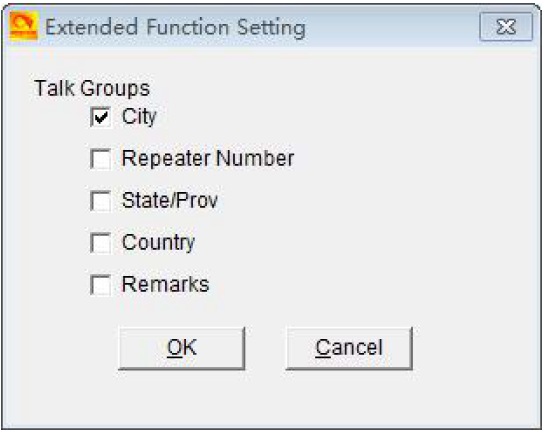
- Tool – Export Data Conversion File, it will allow you save a codeplug in .dcf file. The exported .dcf file can be opened by latest 2.50 Contact Manager. Also you can directly load the .dcf file to CPS2.25 with changing the file open type to .dcf file.
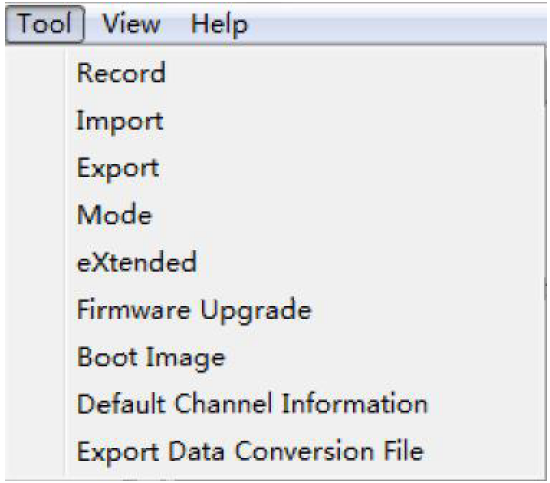
Download firmware 2.33
Follow the update procedure available in the article Discover Anytone AT-D868UV, what is it really worth? 📶 and in particular the step of updating icons (some are added for APRS added in 2.32 version)
Hardware V1.0 — Please use the firmware V1.33 for updating the radio.
Hardware V1.1 — Please use the firmware V2.33 for updating the radio.
- Download the Firmware 2.33 for Anytone ATD-868U D868UV V2.32 FW version official released.zip
- Download the Firmware 1.33 for Anytone ATD-868U D868UV V1.32 FW version official released.zip

Bonjour,
juste pour signaler l'inversion des liens pour le téléchargement dans le texte qui précède chaque lien (1.33 pour 2.33 et inversement) et une faute de frappe pour "sur l’horloge de l’horloge".
73, David.
Bonjour David,
Merci pour vos remarques, et de l'intérêt porté.
73, Christian.
Bonjour Christian,
Je suis F4GSP en région Lyonnaise. Tes tutos sont super. J’ai un petit soucis avec mon nouvel Anytone mis à jour avec la V2.33. Je n’arrive pas à afficher les indicatifs en rouge à la bonne place. L’écran affiche l’ID, une sorte de fleche <-, une partie du prénom suivie de … une ou deux lignes vides et ensuite les informations province, pays.
J'ai modifié plusieurs fois les paramètres Optional settings sans succès. Penses-tu que le soucis provienne de la base de données de la Digital contact list?
Cette dernière contient par ailleurs des caractères accentués déformés, faut-il les corriger ?
73 et merci encore pour ton très bon travail.
(Translation)
Hello Christian,
I am F4GSP in the Lyon region. Your tutorials are great. I have a little problem with my new Anytone updated with V2.33. I can’t display the red callsigns in the right place. The screen displays the ID, a kind of arrow <-, a part of the first name followed by... one or two empty lines and then the information province, country. I have changed the Optional settings several times without success. Do you think the problem comes from the Digital contact list database? The latter also contains distorted accented characters, should they be corrected? 73 and thank you again for your very good work.
Bonjour Eric,
On peut en effet constaté des caractères accentués “déformés” à l’affichage. Cela est certainement dû à une rupture dans la chaine de fichiers du format d’encodage. Difficile de corriger cela.
Je conseillerais de bien faire la mise à jour également du firmware des icônes (étape 11 sur https://www.f5uii.net/review-trial-notation-anytone-at-d868uv-dualband-dmr-test-report/6/)
Peut-être cela provient en effet de la base. Essayez d’utiliser ce superbe outil (AmateurRadio.Digital)qui permet de télécharger une base de données de contacts pour tous ces matériels DMR :
(Translation)
Hello Eric,
Indeed, we can see “distorted” accented characters on the display. This is certainly due to a break in the file chain of the encoding format. It’s hard to fix that.
I would advise to update the icon firmware as well (step 11 on https://www.f5uii.net/en/review-trial-notation-anytone-at-d868uv-dualband-dmr-test-report/6/)
Perhaps this is indeed coming from the base. Try to use this great tool (AmateurRadio.Digital) which allows you to download a contact database for all these DMR materials :
new firmware 2.34
(Traduction)
nouveau firmware 2.34
Thank you Konrad however the article) is online since yesterday here 😉
https://www.f5uii.net/en/firmware-anytone-atd-868-2-34/
(Traduction)
Merci Konrad mais l’article est en ligne depuis hier ici 😉
https://www.f5uii.net/firmware-anytone-atd-868-2-34/
Bonjour
Je faisais fonctionner correctement mon Anytone mais à la suite d’ajout d’un relais dans mon Codeplug depuis 15 jours je ne puis effectuer un WRITE car je n’ai plus de pilote driver d’afficher sur pc codeplug et gestionnaire de périphérique j’ai comme indication corrompu alors qu’auparavant il fonctionnais très bien avec sa version GD virtualcom 1.0.1.2318 j’ai donc télécharger une nouvelle version 2.0.2.4944 mais celle ci est également corrompu.
Pouvez-vous me transmettre un nouveau driver à télécharger.
Merci
F4EIT ROGER
(Translation)
Hello
I was running my Anytone correctly but following the addition of a repeater in my Codeplug, since 15 days I can not perform a WRITE because I no longer have a driver displayed on pc, I have as indication corrupted whereas before it worked very well with its version GD virtualcom 1.0.1.2318, so I downloaded a new version 2.0.2.4944 but this one is also corrupted.
Can you send me a new driver to download?
Thank you.
F4EIT ROGER
Il est possible que votre Windows n’autorise que l’installation de pilotes qui ont été signés par Microsoft. Vous pouvez tentez la désactivation de la fonction de contrôle obligatoire des signatures de pilotes.
Vous trouvez en ligne des tutoriels pour cela, comme celui de lecrabeinfo.net.
73 Christian
(Translation)
Your Windows may only allow the installation of drivers that have been signed by Microsoft. You can try to disable signed driver enforcement.
You can find online tutorials for this, such as the one for howtogeek.com.
73 Christian
Bonjour Christian
J’ai suivi les conseils de ton mail
autoriser installation fichiers non reconnus par windows 10
le lien que tu m’as transmit ne fonctionne pas
toujours impossible installer port com virtual pourtant il me dise installation reussie mais rien dans gestionnaire de peripheriques
ne pouvant write mon codeplug donc poste inutilisable
73’s Roger
(Translation)
Hello Christian
I followed the advice in your email.
allow installation of files not recognized by windows 10
the link you gave me doesn’t work
still impossible to install port com virtual com port yet he tells me successful installation but nothing in device manager
not being able to write my codeplug so radio set unusable
73’s Roger
Bonjour
Probleme RESOLU
Cela ne venait pas de l’ordinateur mais de l’Anytone puce mémoire flash HS je verrai avec le vendeur s’il est réparable sinon poubelle.
73’s Roger
(Translation)
Hello
Problem SOLVED
It didn’t come from the computer but from the Anytone flash memory chip out of order. I will check with the seller if it is repairable otherwise garbage.
73’s Roger
Bonjour
j’ai fait l’acquisition d’un AT 878 pour remplacer mon 868 HS
Il m’a été livre en version 1.12. Le probleme comment transferer mon codeplug du 868 vers 878 car il est en version 1.33
Merci
(Translation)
Hello
I bought an AT 878 to replace my 868 HS
It was delivered to me in version 1.12. The problem is how to transfer my codeplug from 868 to 878 because it is in version 1.33
Thank you.
PS Transfert reussi concernant la version 1.33 de l’anytone 868 vers l’anytone 878 avec la version 1.12
(Translation)
PS Successful transfer of version 1.33 from anytone 868 to anytone 878 with version 1.12