Partie software: Configuration de SDR Console et OmniRig
Installation of additional OmniRig software
SDR Console uses OmniRig to communicate with your device. It allows to control 2 serial channels, so two different sets. It’s time to download and install it.
- Download the software development of Alex VE3NEA on its website DxAtlas. (or directly here update du 07/04/2019)
- After unpacking the file, launch the OmniRig installation (OmniRigSetup.exe). Confirm the standard steps proposed by the setup.
The big advantage of this OmniRig software is that it can be accessed by multiple software in parallel, and therefore without implementation complexity. I invite you to follow the explanations on the use of Omnirig in video. For information, there is a 4-channel version of OmniRig (SDR Console will only manage the first 2 channels). The OmniRig screenshots that illustrate this article are made with this version. You will find it for download on the website of the author Wolfgang HB9RYZ.
In SDR Console, start the controler
- Start SDR Console, (unless you have already done so), configure it to have the satellite transmission frequency display (for QO-100 10489 MHz). You can follow the guide of a previous article Receiving Qatar Oscar 100 satellite with SDR Console, in the View tab, click on Select (right part of the More Options tab…)
- In the View tab, click on Select (right part of the More Options tab…)
-
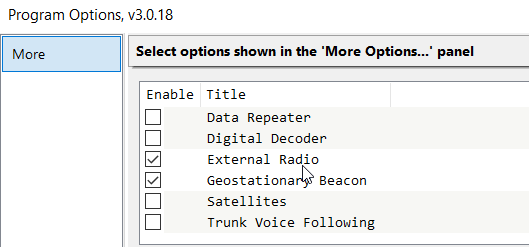
On the open window, confirm the option by checking “External Radio”. You must restart SDR Console as proposed by the software
Configure the “External Radio” options
- Your serial link is in place between the computer and the transmitter
- You know the parameters of the serial link expected by your radio, and in particular the speed of the CAT link and that you will report to OmniRig
- Refer to your radio’s user manual to determine its elements
- For a Yaesu FT-817, the serial port speed is indicated in menu 14 of the FT-817 (enter the menu with the F key held down). I use the speed of 38400 bauds.
- To the right of the View tab, click on the External Radio button. SDR Console requests a restart. Confirm.
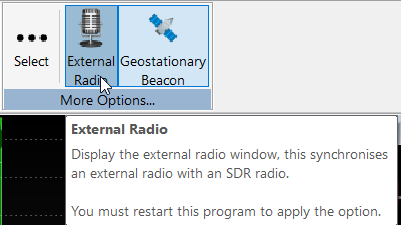
- After restarting, you will find in the vertical Receive panel, an “External Radio” section. Expand the area by clicking on the line-up.
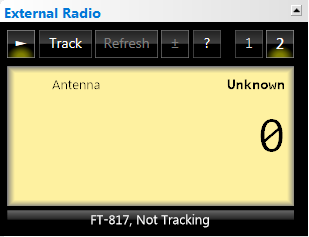
- Click on the question mark to open the External Radio control panel.
- From this control panel, launch Omni-Rig by clicking on the button.
-
Configure the panel with known serial link information, in particular:
- Reference of your radio
- Speed
- and port number: to determine the port number, open the “Device Manager” of the operating system, and identify the COM port in the Ports section (COM and LPT). You can also find this information directly on the Serial Ports tab of this panel.
- Check on the Frequency tab that you are active on Antenna : Same frequency as external antenna
- Switch to the Up-Converter tab to configure the frequency to be controlled. Determine the frequency by simply calculating the difference between the reception frequency and the corresponding transmission frequency of your up-converter transmitter. Example: To hear me on the descent of QO 100 on 10489790.0 kHz, in front of my 2400 MHz transverter, my 2m transmitter must transmit on 144289.5 kHz. The arithmetic difference is therefore 10345500.5 kHz
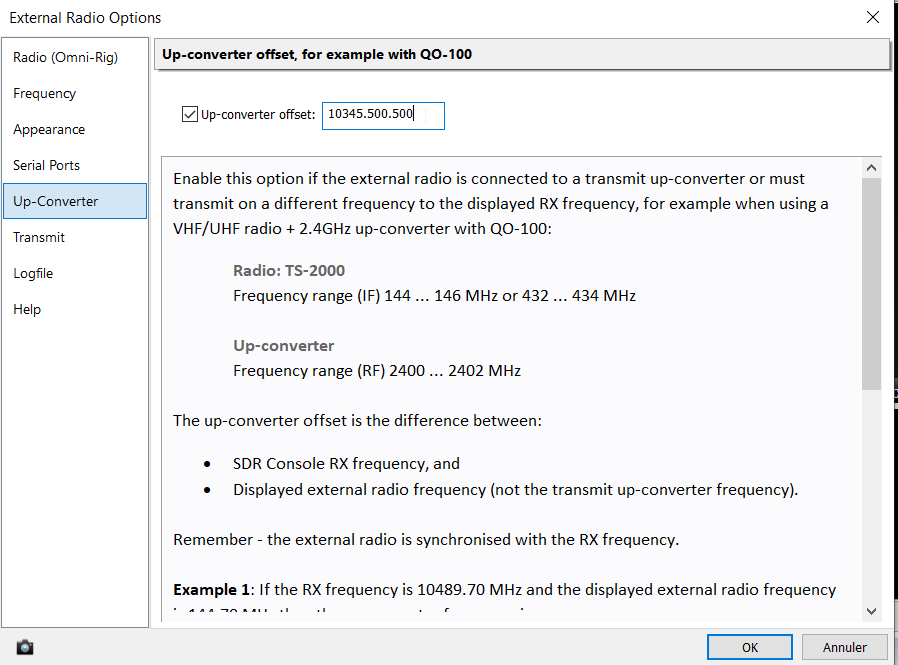
- Close the window with OK.
- The frequency is now displayed, and corresponds to that of your transmitter.
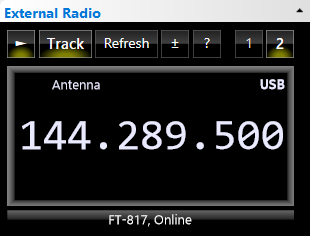
Serial communication is established.

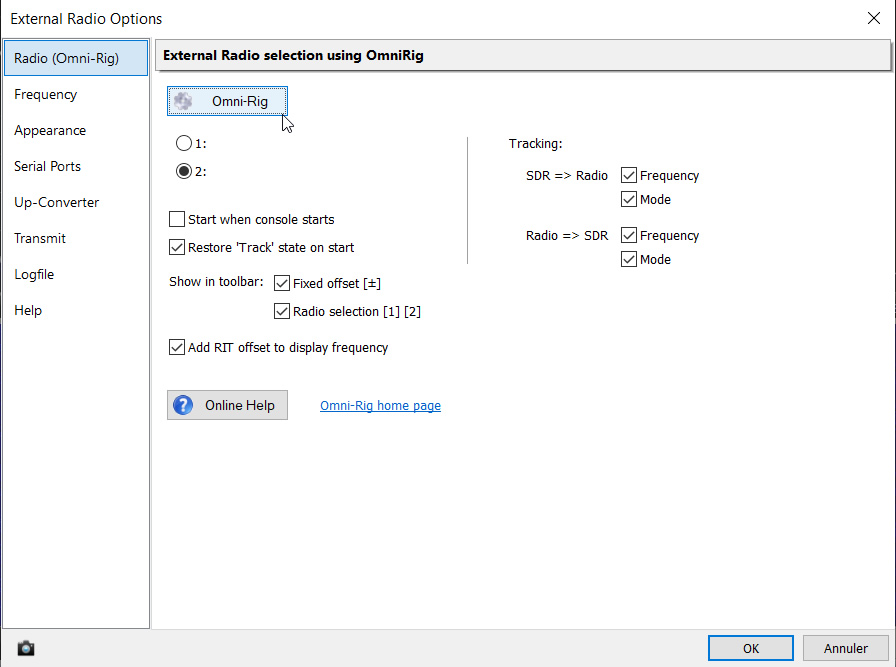
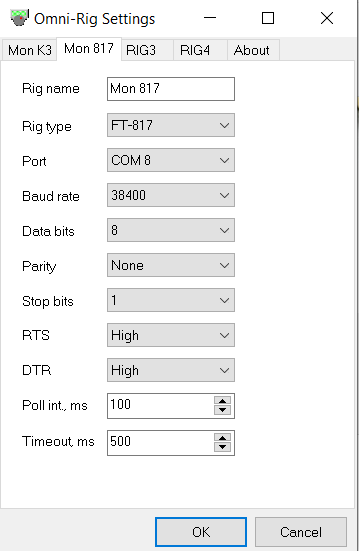
Bonjour Christian
J’ai suivi à la lettre ce qui concerne le pilote d’un ft 817 avec sdr console. Ça fonctionne point de vue pilotage mais, néanmoins j’ai constaté ceci :
– Le Up converter sur la fonction du ft 817 est réglé sur : 10345.500.000
– Sur Sdr console j’affiche avec le vernier du FT 817 la fréquence de 10.489.760.
– Sur l’écran du Ft 817 l’affichage de la fréquence est de 144.260.000
Aux vues du up converter pas de problèmes.
Par contre lorsque je passe en émission et en vérifiant celle ci sur le site websdr IS0GBR, mon émission se fait sur : 10.489.757.220.
10.489.760.000 – 10.489.757.220 = Ce qui fait un écart de : +278.
Ma question : Comment je peux corriger cet écart ?.
Merci pour la réponse. Cordialement F3CJ Joël
(Translation)
Hello Christian.
I followed exactly what was said about the ft 817 pilot with sdr console. It works from a piloting point of view but, nevertheless, I noticed this:
– The up converter on the function of the ft 817 is set to : 10345.500.000
– On Sdr console I display with the vernier of the FT 817 the frequency of 10.489.760.
– On the screen of the Ft 817 the frequency is 144.260.000
In view of the up converter no problems.
On the other hand, when I go on air and check it on the websdr IS0GBR site, my signal transmission is on : 10.489.757.220.
10.489.760.000 – 10.489.757.220 = Which makes a difference of : +278.
My question : How can I correct this deviation ?.
Thank you for the answer. Sincerely F3CJ Joël
Joël, ravis de savoir que cela fonctionne.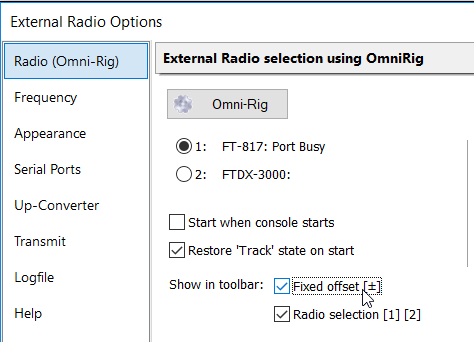
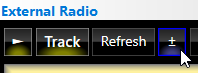
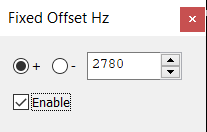
Pour régler l’écart constaté entre l’émission réel, et la fréquence prévue, il existe deux moyens :
1) Corriger la fréquence de shift déjà indiquée en ajoutant ou soustrayant (ajoutant à priori dans ton cas l’écart relevée, donc de mettre 10345.502.780.)
2) Utiliser une fonction « Fixed Offset » de SDR Console que je n’ai effectivement pas décrite dans mon article, mais dont voici le détail
a. Dans le panneau des Options de External Radio (clic que le point d’interrogation), dans l’onglet Radio (OmniRig), cocher Show in Toolbar Fixed Offset. Fermer le panneau options.
b. Cliquer sur le nouveau bouton disponible +/- (plus/moins) dans le panneau External Radio.
c. Indiquer la valeur de l’Offet et le sens de l’offset. Cocher Enable.
J’espère que ces explications te permettront d’émettre à présent sur la fréquence correspondante attendue.
Bon trafic que QO-100, 73
Joël, glad to know it works.
There are two ways to deal with the difference between the observed frequency and the planned frequency:
1) Correct the shift frequency already indicated by adding or subtracting (adding in your case the deviation found, so put 10345.502.780).
2) Use a “Fixed Offset” function of SDR Console that I didn’t actually describe in my article, but here are the details of it
a. In the External Radio Options panel (click only the question mark), in the Radio tab (OmniRig), check Show in Toolbar Fixed Offset. Close the Options Panel.
b. Click on the new available +/- (plus/minus) button in the External Radio panel.
c. Indicate the Offset value and the offset direction. Check Enable.
I hope that these explanations will now allow you to transmit on the corresponding frequency expected.
73
Bonsoir Christian,
Je parviens à piloter le FT 817 et SDR console, mais ce n’est pas encore complet.
J’y suis parvenu de la manière suivante :
Auparavant il faut à chaque ouverture de sdr console, je recale les fréquences avec “geostationnary beacon” sinon je suis toujours décalé.
Sur le “sdr console” je suis sur : 10.489.757.290.
Sur “up converter” je suis sur : 10.345.497.290.
Sur le “yaesu FT 817” suis sur : 144.260.000.
“Fixed offset Hz” n’est pas en fonction.
En c’est en tâtonnant et en progressant avec “up converter” que je suis parvenu sur la fréquence émission/réception.
Si je mets dans “Fixed offset Hz” un quelconque chiffre à chaque fois que je passe en émission la fréquence se décale à chaque fois selon le chiffre inscrit.
Par contre sur le “Yaesu FT 817” la fréquence affichée est : 144.260.000. Ce qui ne correspond à rien point de vue fréquence émission réception SDR
Voilà ou j’en suis dans mes manipulations.
Y a-t-il d’autres solutions ou des retours d’expériences ?
73 F3CJ Joël
(Translation)
Previously it is necessary to each opening of sdr console, I retune the frequencies with “geostationnary beacon” otherwise I’m always out of sync.
On the “sdr console” I am on : 10.489.757.290.
On “up converter” I am on : 10.345.497.290.
On the “yaesu FT 817” I am on : 144.260.000.
“Fixed offset Hz” is not on.
By groping and progressing with “up converter” I have reached the transmit/receive frequency.
If I put in “Fixed offset Hz” any number each time I switch to transmit, the frequency shifts each time according to the number entered.
On the “Yaesu FT 817”, on the other hand, the frequency displayed is: 144,260,000. Which does not correspond to anything from the point of view of frequency transmission reception SDR.
That’s where I’m at with my manipulations.
Are there any other solutions or feedback?
73 F3CJ Joël
Oui, pour disposer du calage et correction de réception, à chaque ouverture de SDR Console, on indique manuellement la balise BPSK. Le logiciel n’est pas (encore) capable de trouver tout seul la balise. A partir de là , la balise est positionnée sur 10 489 800.
Pour déterminer le paramètre à saisir dans l’option Up-converter, il faut faire simplement la différence arithmétique entre la fréquence de descente du satellite (par exemple 10 489 790) et la fréquence de montée avec laquelle vous devez théoriquement émettre pour être sur cette fréquence de descente). Si vous être parvenu à faire correspondre l’émission/réception, il n’y a pas besoin de mettre en place la fonction Fixed offset. Voilà tout.
Je ne comprends pas votre phrase « la fréquence affichée est : 144.260.000. Ce qui ne correspond à rien point de vue fréquence émission réception SDR ». C’est la fréquence d’émission du 817, entrée dans l’up-converter.
(Translation)
Yes, in order to have the reception timing and correction, each time the SDR Console is opened, the BPSK beacon is manually indicated. The software is not (yet) able to find the beacon by itself. From there, the beacon is positioned on 10 489 800.
To determine the parameter to be entered in the Up-converter option, simply make the arithmetic difference between the satellite’s descent frequency (for example 10 489 790) and the ascent frequency with which you must theoretically transmit to be on this descent frequency). If you have managed to match the transmit/receive, there is no need to set up the Fixed offset function. That’s all there is to it.
I don’t understand your phrase “the frequency displayed is: 144,260,000. This does not correspond to anything from the point of view of SDR transmit/receive frequency”. This is the transmission frequency of the 817, entered in the up-converter.
Christian
Une nouvelle question :
Dans le bandeau “geostionnary beacon”
Lorsque la balise “BPSK” n’est pas visible.
Que l’on utilise les commandes “+/-” mais qu’elle n’apparaît pas malgré tout
que faut il faire pour la faire apparaître et se caler dessus ?.
Merci pour la réponse.
Manifestement je suis le seul a avoir quelques soucis à moins d’être le seul à vouloir utiliser cette fonction qui me parait bien utiliser 😉
73 Joël F3CJ
(Translation)
Christian
A new question:
In the “geostionnary beacon” banner.
When the “BPSK” tag is not visible.
When using the “+/-” commands but it does not appear anyway
what do you have to do to make it appear and hold on to it?.
Thanks for the answer.
Obviously I’m the only one who has a few problems unless I’m the only one who wants to use this function which seems to me to use well 😉
73 Joël F3CJ
La balise doit être en dehors de la fenêtre de visibilité de « Geostationary beacon ». Il suffit d’ajouter à la liste des définitions de Converter une fréquence plus haute ou plus basse que la fréquence de l’OL du LNB ( 9 7500 100 ou 9749100 par exemple ), et lancer SDR Console en sélectionnant ce Converter au lancement. La balise sera de nouveau visible dans la fenêtre.
(Translation)
The beacon must be outside the visibility window of the Geostationary beacon. Simply add to the list of Converter definitions a frequency higher or lower than the LNB LO frequency ( 9 7500 100 or 9749100 for example ), and launch SDR Console by selecting this Converter at launch. The beacon will be visible again in the window.
Bonjour,
ma conf: LNB non modifiée, Pluto et SDR console
A mes débuts la fréquence de réception ne nécessitait pas beaucoup de correction avec le suivi automatique aujourd’hui il y a fréquemment une différence de 30 khz ou plus a rattraper.Une idée ?
73’s
(Translation)
Hello,
my configuration: unmodified LNB, Pluto and SDR console
In the beginning the receiving frequency didn’t need much correction with automatic tracking today there is often a difference of 30 khz or more to catch up on. Any ideas?
73’s
Alain,
La fréquence bouge aisément en fonction de la température du LNB. Elle évolue facilement de plusieurs kHz entre soleil et ombre, en été et hiver, mais aussi en fonction de la tension d’alimentation.
Cela est très variable en fonction des modèles
73 Christian
(Translation)
Alain,
The frequency moves easily with the temperature of the LNB. It moves easily by several kHz between sun and shade, in summer and winter, but also depending on the supply voltage.
This is very variable depending on the models
73 Christian
Bonjour,
J’ai une question concernant omnirig. D’un côté, j’ai un pluto en réseau avec sdr-console pour faire du 10 GHz par le biais d’un transverter F6BVA, ca fonctionne très bien. De l’autre, j’ai pstrotator interfacé en usb avec mon moteur pour le controle d’azimut et d’élévation. Ces deux programmes supportent Omnirig mais je ne vois pas comment je peux faire corriger la fréquence doppler dans sdr-console puisque Omnirig s’attend à un vrai transveiver en port com.
Auriez-vous une idée si c’est réalisable ?
Merci
73’s de Michaël ON7KGK
(Translation)
Hello,
I have a question about omnirig. On one hand, I have a pluto networked with sdr-console to do 10 GHz via a F6BVA transverter, it works very well. On the other hand, I have pstrotator interfaced with my engine for azimuth and elevation control. Both programs support Omnirig but I don’t see how I can get the doppler frequency corrected in sdr-console since Omnirig expects a real transveiver in com port.
Do you have any idea if this is feasible?
Thanks
73’s by Michaël ON7KGK
Absolutely very useful write-up Christian! Thanks for sharing. Works great with the FT817 and my home brew transverter.
(Traduction)
Un article absolument très utile, Christian ! Merci pour le partage. Fonctionne très bien avec le FT817 et mon transverteur maison.
Hi Christian
Very well written, clearly explained.
After 2 years on QO100 I never took the effort of configuring this (I still did manual tuning)
When I read your article today I was like: why not ?!
So I just did it: within 10 minutes !
TX: TS2000X (5W) into SGLab tranverter
RX: RTL SDR + SDR Console
Thanks !
Hope to meet you again on QO-100 (CW, USB or DATV)
Henk, PA3GUO
(Traduction)
Salut Christian
Très bien écrit, clairement expliqué.
Après 2 ans d’utilisation de QO100, je n’ai jamais fait l’effort de configurer cela (je faisais toujours des réglages manuels).
Quand j’ai lu votre article aujourd’hui, je me suis dit : pourquoi pas !
Alors je l’ai fait : en 10 minutes !
TX : TS2000X (5W) dans le convertisseur SGLab
RX : RTL SDR + Console SDR
Merci !
J’espère vous rencontrer à nouveau sur QO-100 (CW, USB ou DATV).
Henk, PA3GUO
Bonjour,
Tout d’abord un grand merci à F5UII et son aide au travers de ce site.
Grace auquel j’ai déjà la réception qui fonctionne correctement. Console SDR avec DX Patrol et une parabole de 60cm.
J’envisage l’utilisation du FT817 en connexion avec Console SDR (via CAT) la sorti du DX Patrol d’environ 12w vers une antenne DJ7GP avec dual LNB.
Ma question : Peut-on alimenter la console SDR et le FT817 en même temps par la FI du Patrol ou bien passer par la FI du FT817. Utilisation du FT817 sur 432 pour l’emission.
Merci pour vos conseils et votre aide.
F6BZQ
(Translation)
Hello,
First of all a big thank you to F5UII and its help through this site.
Thanks to which I already have reception that works properly. SDR console with DX Patrol and a 60cm dish.
I am considering using the FT817 in connection with Console SDR (via CAT) and outputting the DX Patrol of about 12w to a DJ7GP antenna with dual LNB.
My question: Can we power the SDR console and the FT817 at the same time via the Patrol’s IF or via the FT817’s IF. Using the FT817 on 432 for transmission.
Thanks for your advice and help.
F6BZQ
Merci. Pour la question, je n’ai pas compris de quelle alimentation il s’agit.
(Translation)
Thank you. For the question, I didn’t understand what kind of feeding/powering it is about.
73 et merci pour les renseignements, cependant je n’arrive pas à passait en émission avec un yaesu ft 950 et sont interfaces yaesu scu-17.
J’ai bien la réception, le pilotage tu 950 tout nickel juste l émission que je n’arrive à solutionner.
Merci d’avance
(Translation)
Thank you for the information, however I can not pass in transmission with a yaesu ft 950 and interfaces yaesu scu-17.
I have good reception, driving tu 950 all nickel just the transmission that I can not solve.
Thanks in advance
Bonjour,
merci pour vos tutos que j’apprécie énormément.
j’ai tenté de piloter mon FT991A et mon upconverter DXPATRL avec SDR Console V3.3.Dès la première étape je suis bloqué, voici le log.
@OmniRig: connecting to existing instance
@OmniRig: failed
@OmniRig: creating instance (Flags = CLSCTX_LOCAL_SERVER)
@Error creating OmniRig instance (Flags = CLSCTX_LOCAL_SERVER) – Error Code 0x80004002, possibly ‘L17:54:59.079@OmniRig: creating instance (Flags = CLSCTX_ALL)
@Error creating OmniRig instance (Flags = CLSCTX_ALL) – Error Code 0x80004002, possibly
@OmniRig: creating instance (Flags = CLSCTX_LOCAL_SERVER | REGCLS_MULTIPLEUSE)
@Error creating OmniRig instance (Flags = CLSCTX_LOCAL_SERVER | REGCLS_MULTIPLEUSE) – Error Code 0x80004002, possibly ‘L17:54:59.842@OmniRig: creating instance (Flags = CLSCTX_ALL | REGCLS_MULTIPLEUSE)
@Error creating OmniRig instance (Flags = CLSCTX_ALL | REGCLS_MULTIPLEUSE) – Error Code 0x80004002, possibly ‘L
Merci pour votre aide
73 Bernard
Merci.
Je n’ai été confronté à ces problématiques. Il semble que SDR Console n’arrive pas à connecter OmniRig. Vous pourriez éventuellemnt trouvé de l’aide sur le forum spécifique de SDR Console https://forum.sdr-radio.com:4499/
73 Christian